
How To Stop Websites From Redirecting On Android?
If you have a lot of web redirects on your Android phone, you may want to know how to block them.
They are not only annoying for you but they also take you to different websites without telling you.
There are some ways to stop this annoying behavior. In this article, you will learn how to stop websites from redirecting on Android.
How to stop websites from redirecting on android?
You won’t always get the same answer to this question, as how to prevent websites from redirecting on Android will vary depending on the specific browser you use.
Some tips to help prevent websites from redirecting on Android include disabling JavaScript, updating your browser settings, and using an ad blocker.
How Do I Stop Redirecting Websites in Chrome?
- For this, you need to disable pop-ups and redirects in Firefox, by going to the preferences menu.
- After that, you have to find and click on the permission option.
- Then click Block pop-up windows and redirect and tick the checkbox next to it.
- This will prevent you from getting pop-ups while visiting certain websites. Block redirects to individual sites by clicking the add button. You will then see a message advising of redirection to the web page.
- To disable pop-ups and redirects in Chrome, you need to open the Settings option at the top right corner of the browser. In the next step, click on Privacy and Security.
- Then you go to website settings Scroll down to “Pop-ups & redirects” & slide the button to block pop-ups and redirects. If you want to enable pop-ups and redirects by default, you must allow pop-ups by clicking Allow.
Although Google Chrome is a browser with many defensive features, scammers are still one step ahead.
Therefore, you should always use the latest version of your browser. Also, keep updating your extensions as needed.

Why is My Website Being Redirected?
If you are suffering from the problem of why your website keeps redirecting to random web pages on your Android phone, you are not alone.
If you’ve ever opened an app that wasn’t downloaded from an official source, you’ve probably encountered this frustrating problem.
There are numerous easy methods to prevent this from happening. You must check your phone’s security settings and install antivirus software to protect your device.
If your phone is constantly contacting redirects, you may have made a mistake in your browser to enable this feature.
Common real websites use this feature to send users notifications, while spammers abuse it for signs.
You can use an ad-blocking app like AdLock to prevent this problem. It’s built for both Android and Windows devices and can block ads in any app.
You can also take a 14-day free trial of this app. If you use Safari on your Android phone, you need to make sure that you enable the “Show Develop menu in the menu bar” feature. Changing the browser’s user agent to Nexus 4 duplicates the redirect.
If you don’t utilize this feature, you can always replicate the problem in desktop browsers by changing the agent to Nexus 4.
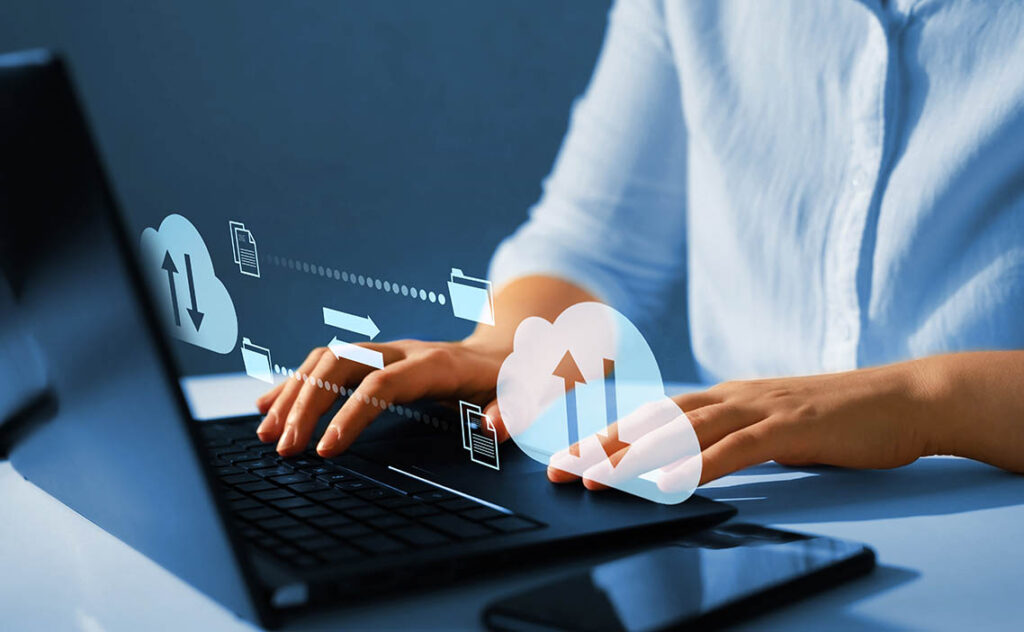
How do I Allow Pop-Ups and Redirects for a Specific Website on an Android phone?
Most people use the Google Chrome app for Android to surf the Internet.
If you frequently visit a website that redirects you to other websites you want to visit, you’ll be happy to know that Chrome’s settings can be customized.
Pop-ups and redirects for other websites can be disabled, and they can be allowed only for a specific website.
- First, you need to open the Google Chrome app and see the page where pop-ups are blocked.
- Then scroll down to the bottom of the page and tap on “Always Show“.
FAQs:
How do I stop a website from redirecting?
How to stop websites from redirecting on Android Chrome
- First, you launch Chrome and press the three dots in the upper right corner.
- Then “Settings” has to be selected.
- After that hit on “Security & Privacy” in the left menu.
- Select “Site Settings” in the next menu.
- Directly scroll down & select “Pop-Ups and Redirects”.
- Make sure you choose “Do not allow sites to send pop-ups or borrow Direct“.

Why am I being redirected to random websites on Android?
If your device redirects you to unwanted pages, it’s assumably because pop-up & redirect approvals are turned on in your browser settings.
If they are off, your device might be infected with adware.
Why does a website keep redirecting me?
The Google Chrome redirect loop error occurs when a website owner changes their website URL and the old one redirects you to the new one.
Because it is used maliciously, Google gives you an error when you try to reach the site.
Why does my browser keep redirecting me to different sites?
A browser hijacker is a malware program that modifies web browser settings without the user’s permission as well as redirects the user to websites the user does not want to visit.

How to get rid of the redirect virus on Chrome Android phones?
Can I remove pop-up viruses from Google Chrome on Android phones?
- You need to remove the problematic apps using Safe Mode. You have to tap on Settings.
- Then enable Play Protect.
- After that, open the Play Store app on your Android device.
- Then block website notifications.
- After that, open Google Chrome on your Android app.
- You reset. Have to tap on settings.
- You must use a reliable solution.
Why is my mobile phone taking me to random sites?
There could be a few reasons why your phone takes you to random websites.
One reason could be that you accidentally clicked on a link in an email or text message, which then opened a website in your browser.
Another reason could be that your phone might have a virus or malware that is causing you to go to random websites.
If you think this is the case, you need to scan your phone for viruses and malware.
Related:
How to Fix no Command Error in Android?


