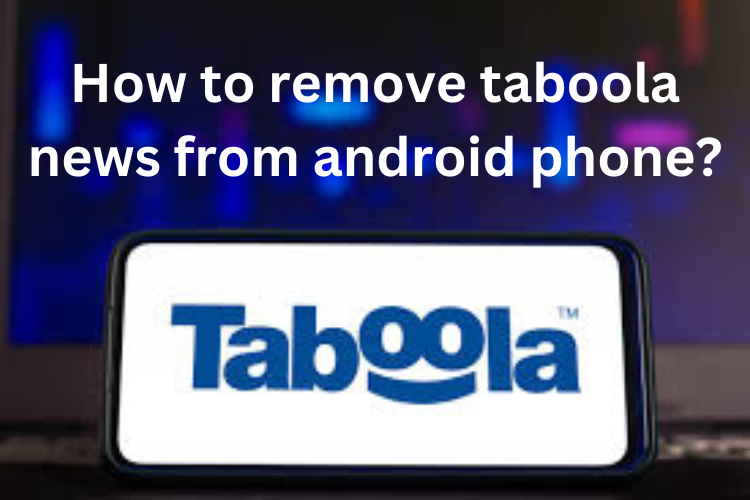
How To Remove Taboola News From Android Phone?
Are you fed up with Taboola news on your Android phone?
In this article, we’ll show you simple ways to stop Taboola ads from appearing on your phone and browser.
You’ll learn how to disable or remove Taboola news, so you can enjoy a cleaner phone experience. Let’s get started.
Why Is Taboola News On My Phone?
Taboola is a company that provides content recommendations and advertising. They often partner with news websites and apps to display their content recommendations.
If you have been visiting news websites or apps that use Taboola, you may have seen their news recommendations appear on your phone.

How to remove Taboola news from Android phone?
Following are the multiple ways to get rid of Taboola news on Android phone.
Uninstall the Taboola app
The most effective method to stop Taboola ads from appearing on your phone is to uninstall the app.
Here are the steps to uninstall the Taboola app from your Android phone:
- Open the Settings app on your phone.
- Tap on Apps or Application Manager.
- Find the Taboola app.
- Tap on the Uninstall button.
- If the confirmation window pops up, tap OK to confirm.
Disable Personalized Ads
To stop personalized ads on your Android phone, follow these steps:
- Open “Settings” on your Android.
- Tap “Google” and then “Ads.”
- Turn off “Opt out of Ads Personalization.
Doing this might stop Taboola ads from appearing on your Android phone.
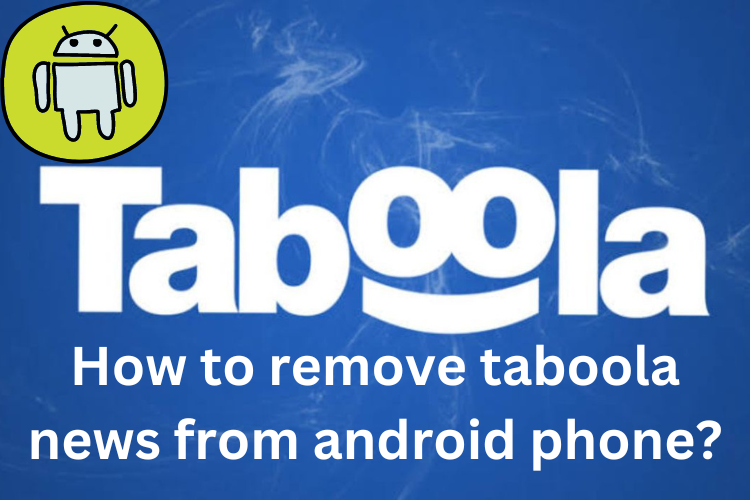
Install an Adblock to remove Taboola news
Installing Adblocker is another way to stop Taboola ads from appearing on your Android phone.
An ad blocker is a software program that prevents ads from being displayed on websites and Apps, such as pop-up ads and banners.
Ad blockers work by blocking the requests that websites make to ad servers.
This prevents the ads from being downloaded and displayed on the user’s screen.
Below are the steps on install an ad blocker to remove Taboola news from your Android phone:
- Open the Google Play Store app on your phone.
- Search for an ad blocker app. There are many different ad blockers available, so you can choose one that fits your needs. Some popular ad blockers include AdBlock, AdGuard, and AdAway.
- Tap on the Install button for the ad blocker app you want to install.
- Wait for the App to get installed.
- Once the ad blocker app is installed, open it and enable it.
You should now be able to browse the web without seeing Taboola news or other ads.
Turn off the notification for Taboola
Given below are the steps to turn off the notification for the Taboola app on Android:
- Go to your phone’s Settings app.
- Tap on Apps or Application Manager.
- Find the Taboola app.
- Tap on the Notifications tab.
- Toggle off the Allow Notifications switch.

Clear your browser’s history, cache, and cookies
Clearing your browser’s history, cache and cookies might help you to remove Taboola news from your Android.
Follow the simple steps below to do this:
- Open the browser app you use on your phone.
- Tap on the three dots in the top right corner of the screen.
- Select Settings.
- Scroll down and tap on Privacy and Security.
- Tap on Clear browsing data.
- Select the Time range you want to clear.
- Mark the CheckBoxes next to Cookies and site data and Cached images and files.
- Tap on Clear data.
Clear Taboola’s cache and data
This method might not work most of the time, but if none of the methods above work, then trying this method is worth it.
- Go to “Settings” on your Android device.
- Select “Apps” or “Application Manager.”
- Find the app displaying Taboola news and tap on it.
- Clear the cache and data of the app.
This will reset the app’s settings, and it might remove any personalized content recommendations.
Use a Different Browser or App
If you see Taboola news in a browser or app, try using a different browser or app that doesn’t show Taboola ads.
Also, consider using other apps that don’t have Taboola news on them. This way, you can get rid of Taboola news from your Android phone.

Check App Settings
If you are still seeing Taboola news in an app, check the app’s settings to see if you can turn off personalized content or third-party recommendations. This might help you stop seeing Taboola news in the app.
Disable the Taboola app (May not work on some devices)
Here are the steps to disable the Taboola app from your Android phone:
- Open the Settings app on your phone.
- Tap on Apps or Application Manager.
- Find the Taboola app.
- Tap on the Disable button.
- Tap OK to confirm.

How Do I Remove Taboola News From Samsung Phone?
To remove Taboola News From Samsung Phone follow the steps given below:
- Open the Settings app on your Samsung phone.
- Tap on Apps.
- Find the Taboola app in the list of Apps.
- Tap on Uninstall.
That’s it.
How do I block Taboola feed in Chrome?
To block Taboola feed in Chrome:
- Open Chrome and click on the three dots in the top right corner.
- Select Settings.
- Scroll down to the On startup section.
- Click on Open a specific page or set of pages.
- Remove any unfamiliar websites from the list.
- Scroll up to the Search engine section.
- Click on Manage search engine.
- Remove any unknown search engines from the list.
- Click on Done.

How Do I Block Taboola Feed?
You can block Taboola feed by using an ad blocker or by clearing your browser’s cache and cookies.
Summary:
By doing what we discussed in this guide, you can take control of your Android phone and stop Taboola ads from appearing.
Try turning off personalized ads, using different apps, or using ad blockers to get rid of those annoying ads.
Not every method may work for everyone, so it is recommended to try all the methods given in this article above to see what works best for you.
Once you remove Taboola news, your browsing experience on your Android phone will be better, with no more unwanted ads. Enjoy browsing without interruptions!
FAQs about Removing Taboola from Android phone
What Is Taboola Android?
Taboola Android is the app that Taboola uses to deliver its content recommendations and advertising to Android phones.
The app is not essential, and you can uninstall it if you don’t want to see Taboola content.
What is Taboola Adware?
Taboola adware is a type of unwanted software that displays intrusive ads on your device. It is often bundled with other software that you download, and it can be difficult to remove.
Taboola adware can track your browsing activity and collect personal information. It can also slow down your device performance and use up your device resources.
Is Taboola A virus?
Taboola is not a virus. It is a legitimate advertising network that is used by many websites to generate revenue.
However, there are some malicious programs that use Taboola to redirect users to unwanted websites. These programs are sometimes called “adware” or “browser hijackers.
Where are Taboola ads shown?
Taboola ads are shown on a variety of websites, including news sites, blogs, and social media platforms.
They are typically displayed as recommended articles, promoted content, or sponsored links. Taboola ads are tailored to the interests of the individual user, based on their browsing history and other factors.
How do I stop unwanted ads?
You can block unwanted ads on your Android phone, tablet or PC by following these steps:
- Open the Chrome app.
- Go to a webpage that is displaying unwanted ads.
- Tap the three dots in the top right corner of the screen.
- Select Site settings.
- Scroll down to the Permissions section.
- Tap Notifications.
- Toggle the Allow switch to Off.
Related posts:


