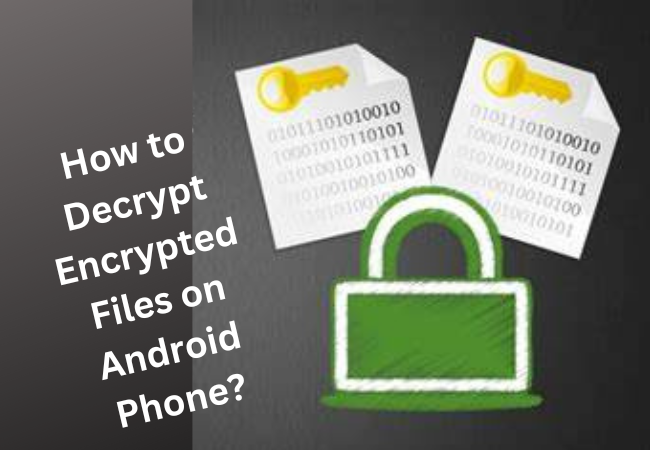
How to Decrypt Encrypted Files on Android Phone?
Encrypting files on an Android phone permits you to keep those files from being stuck up, and even if they get stolen they would be illegible as long as they are not decrypted using a proper key.
The decryption of encrypted files is necessary to view the real file. So here in this content, we will discern some tried and tested methods to do this, such as how to decrypt encrypted files on an android phone.
How to Decrypt Files on Android Phone?
- If you have already installed Hide Files – Andrognito on your Android device, then open the app now. Verify yourself with a PIN.
- In the second step, you will see all the encrypted files. You can either choose all or select only the files you like to decrypt.
- Finally, the next step is to tap on the unlock button.
- Thus it is possible to encrypt or decrypt files on Android phones.
How To Encrypt & Decrypt Files On Android?
It’s possible to easily encrypt and decrypt files on Android phones from your device settings without even installing a third-party app. For this, the written steps have to be followed.
- First, you open the settings on your device.
- Then scroll through the list until you find Security.
You need to tap on Security to open it. - This will show you two options under the Encryption sub-heading to encrypt your device and external SD card. Tap on the desired option and you will see a page like below.
- The page will ask you to connect your phone to the charger as it may take a long time.
- You can also set the password lock as a screen lock for your device
- Now all set, you will finally be able to encrypt your device/external SD card.
- Then tap on the Encrypt Device button below to start the process.
- Now you select the options as per your choice.
- After that tap on the Encrypt device button below.
- This will give you a progress bar.
- Your device is likely to restart several times during the process and the process may take up to 1 hour to complete depending on the amount of data stored.
- It is not possible to use your phone during this process.

Encrypt Everything on Your Android Device
The most comprehensive encryption method on Android is full-disk encryption, a feature that can easily be baked into the operating system. This can lock your Android device behind a password and/or PIN and cause some slowdowns on vulnerable devices.
- First of all, you must go to “Settings -> Security -> Phone Encrypt“.
- Now if you are on Android 7.0 or higher, you should know that this option is not there. There is an alternative location for this “Settings -> Storage -> Phone Storage Encryption“.
- A third possibility is that you may have to unlock developer options to encrypt your phone. To turn it on you have to go to “Settings -> About -> Software information -> More”, then tap “Build number” seven times to unlock developer options.
- Now under the “Settings -> Developer” option,s you have to find the “Convert to File Encryption” option. However, back up your data as this erases everything on your device and starts over.
How do I decrypt an encrypted file?
Right-click on the encrypted file and select Properties. Then in the General tab, select Advanced. After that, uncheck the Encrypt content to save the data radio box and click OK. This will show you another dialog box asking if you want to apply the changes to this folder.
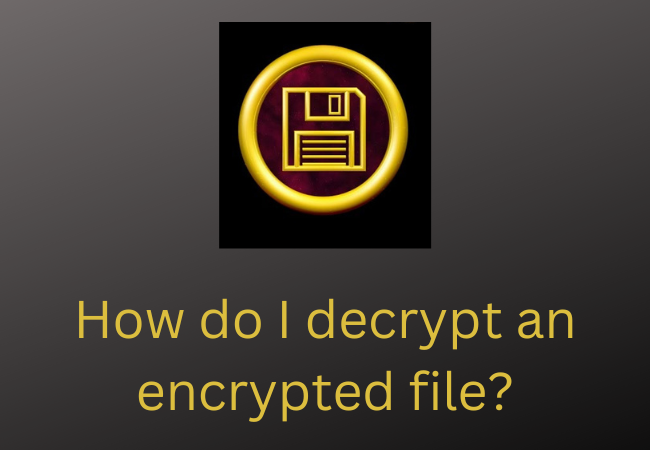
How do I change the encrypted file to normal on Android?
- For this, you need to open SSE Universal Encryption.
- In the second step tap on File/Dir Encryptor.
- Then locate the encrypted file.
- The next step is to tap on the lock icon to select the file.
- After that tap the Decrypt file button.
- Now type the password used to encrypt the folder/file.
- Finally, tap OK.
How can I unlock an encrypted file?
If you’ve used EFS or third-party software to encrypt the file, you’ll be able to open it using its file properties.
Then right-click the file in File Explorer and select Advanced to clear the Encrypt content check box to save data. If this does not work, the software provider must be contacted.

Is it possible to decrypt encrypted data?
Receiving an encrypted document from the source and decrypting it for reading. The encryption-decryption method uses the exact algorithm with the exact key.
An algorithm is used for encryption and decryption with a pair of keys where each of them is used for encryption and decryption.
Is it possible to crack Android encryption?
An encrypted disk can be decrypted by taking user-supplied credentials, passing them through a key derivation function, and using the resulting key to decrypt the stored DEK. Once the DEK is decrypted, it can be utilized to decrypt user data.
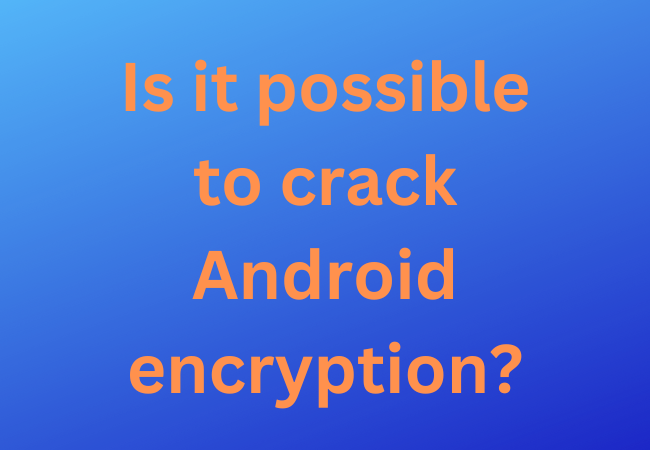
Can you decrypt a file without a password?
No, not with existing hardware if a good encryption method is used and the key is long enough. Unless the algorithm has a flaw and you know it, your only option is to force it.


