
how to save YouTube videos to camera roll Android?
If you want to know how to save YouTube videos to your camera roll on your Android phone, then you are at the right place.
In this article, we will tell you how to download videos from YouTube.
This guide will solve your problem. Stay tuned to this guide to learn more.
How to Save YouTube Videos To Camera Roll For Android?
Here we are going to show you a way that you will not have to use any additional apps to download YouTube videos on your Android device.
- To do this, open the Google Chrome web browser on your Android device.
- Then go to y2mate.com.
- Then find the YouTube video link you want to download. When you type, the search results will automatically appear under the search bar.
- Now you have to click on the green download button below the video you want to download.
- This displays the embedded YouTube video in a new tab. You can download it in different ways. The resolution number determines the image quality and file size.
- Now you have to press the green download button next to the version you want to download.
- Then save the videos to your device by clicking Download.mp4.
- Download and open the Files app to find your file.
- Click on the Downloads folder. You will find your videos in this folder.
How to download YouTube videos on Android?
You can’t download YouTube videos from the Google Play Store with the Android app, because Google has banned such tools, but you can download YouTube to your phone by installing an APK file other than the Play Store.
We’ve mentioned TubeMate here so you can use it.
- First, you need to download and install TubeMate on your Android phone.
- You will need to improve your security settings.
- Then open TubeMate and search for YouTube videos and tap the green download button.
- In the next step, you have to select from the list of quality and format options and tap on the green download button.
- Instead, tap on the download list icon in the menu below to find your video. You can also find a list of downloads by clicking the three-dot icon in the upper right corner of the TubeMate menu.
- Finally, to save a video to a new location, to rename it, you have to tap the three-dot icon next to it.

Why Should You Save YouTube Videos to Your Camera Roll?
There are several benefits to downloading YouTube videos to your Android device:
- The first advantage is that you can easily watch videos whenever you are offline. This is an incredible advantage when traveling.
- The ads will not bore you while watching the second video.
- Another important advantage is that it is easy to send videos to others via email or app.
- The biggest advantage is that you can easily edit the downloaded video to make some shots or short clips of scenes.
Can you save YouTube videos to the camera roll?
- First, you need to select the download by tapping 3dot in the bottom right corner of the video.
- Then you need to open the File Go app to search for YouTube videos.
- You will then need to tap Download to save the YouTube video to the camera roll.
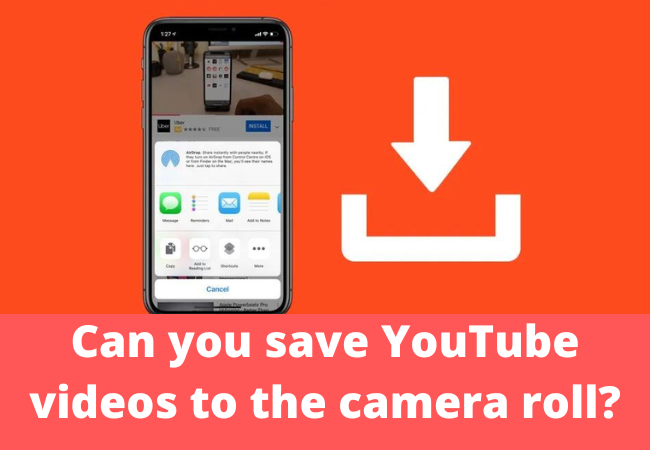
FAQs:
How can you save videos from YouTube?
- First, you need to open the YouTube app and go to the video you want to download.
- All you have to do is click on the three-dot icon at the bottom of the video and then you have to click on the downloaded video.
- When the download is complete, it can be found in Library> Downloads.
How do I save the video to my SD card?
- First, you need the File Explorer app or the My File app. The “SD-CARD” folder must be opened.
- Then find and open the “Android” folder. Now you need to open the “Data” folder from the Android folder.
- Now you need to open the Google Photos app and select a photo or video on your Android phone.
- Finally, save to the device by tapping More. If the image is already on your device then you will not get this option.

Conclusion:
In this guide, we have shown you some ways to how to save YouTube videos in your camera roll on an Android phone.
Third-party video converters can be used for this. Whichever method you choose, you need to make sure that the quality of the saved video is sufficient for your needs.



