
Remove Adware From Chrome Android in Easy Steps
Adware is a type of unwanted software.
Which usually affects Android phones a lot.
This is very common because adware developers make money every time someone clicks or sees an ad.
Fortunately, the adware can be got rid of relatively easily on Android.
In this article, we will talk about how to remove adware from your Android.
How to remove adware from Android?
It will be difficult to remove the adware from your Android but we will help you a lot in this regard.
If you feel your phone is infected, you should immediately turn off your phone or at least disconnect it from the Internet.
To do this, follow the instructions below.
- Restart your Android in Safe Mode.
- To do this, hold down the power button until the power off menu appears.
- Then you have to hold down the power button on the Android
- After that, you have to tap and hold the power off until the safe mode option bothers you.
- The next step is to tap Safe Mode and wait for your phone to restart.
- Finally, you have to tap on Safe Mode on Android.
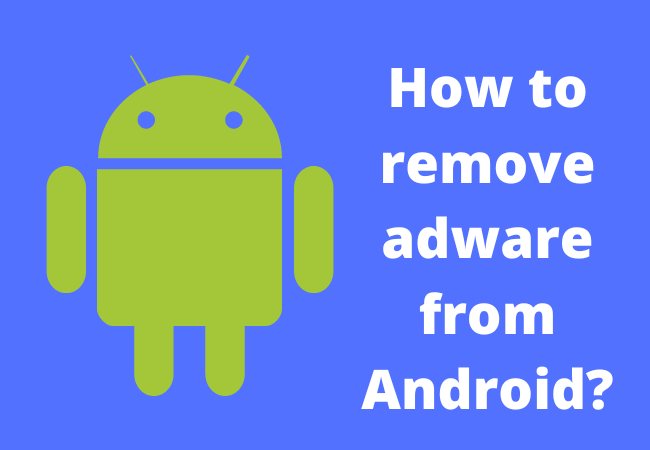
Remove admin permissions from suspicious apps:
- Open Settings.
- Hit Biometrics & Security.
- Now Scroll down & press Other Security Settings.
- In the next step press Device admin apps.
- Finally, scroll through the list and tap the toggle button to revoke admin permission for any suspicious apps.
Uninstall adware apps from Android:
- Open Settings.
- Hit Apps.
- Scroll through the list and note any suspicious apps or apps you don’t remember to install.
- It’s okay to tap on suspicious apps, select install, and then remove them.

Install antivirus to subtract adware & protect your mobile phone:
You will need to restart your phone normally and install anti-virus software to scan your device for any residual malware.
- All you have to do is press the power button and select Restart.
- Then open Google Play Store and download Cleario for Android.
- Now install Clario and open the app.
- Once the setup is complete, scan with Clario. Wait for the scan to complete. Remove if a malware infection is found.
- In the last step, enable real-time Android protection. In the app, you have to select the device and select Daily by tapping three horizontal dots.
How do I remove adware from Chrome Android?
- To do this, you need to remove harmful device apps from your Android phone
- Then reboot the Android phone in safe mode.
- Now remove harmful apps from the phone.
- Then you need to remove the pop-up ads from the browser
- Finally, you need to use Malwarebytes to remove pop-ups and viruses.

Why does Chrome keep warning me my mobile phone has a virus?
If you see a pop-up virus while using Google Chrome on Android, it may be due to unwanted software from third-party sources.
Many users report the Google Chrome viruses on Android while accessing the browser.
How do I remove unwanted adware from Chrome?
You can also check for malware manually.
First, you open Chrome.
Then at the top right, click More.
Now clear by clicking on Advanced Reset.
Then click Search.
Now if you are asked to remove the unwanted software, click on Remove.
How can I stop adware popups on my Android?
- You need to go to site settings.
- Then scroll down to the site settings in Chrome.
- Now you have to look for pop-ups and redirects.
- Then turn off the Popup and Redirect tab by tapping.
- Finally, go to Ads and go back to the Site Settings menu, tap Ads, and turn them off.
How do I remove adware from Chrome Android?
- First, you need to go to the Google Play Store app.
- Then open the menu button. Then you have to tap on the three-line icon in the upper left corner of your screen.
- Then select Play Protect.
- Then tap on Scan.
- In the next step, if your device exposes harmful apps, it will provide the option to remove them.
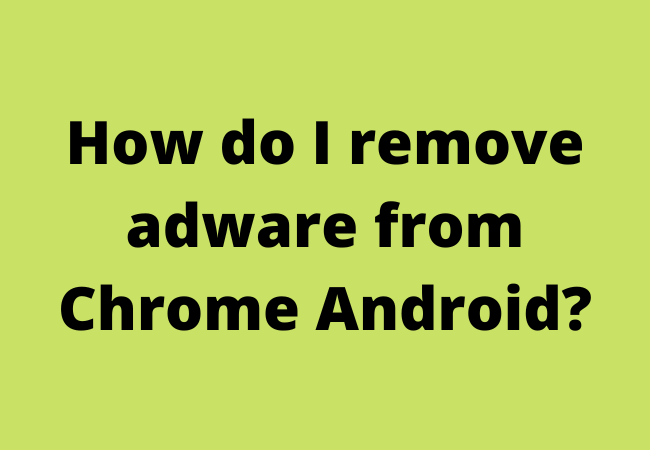
How do I know if my Chrome has adware?
- To do this, open Chrome’s settings.
- Then click on the triple dot icon in the upper right corner, and then click on “Settings“.
- After that, you have to go to Settings and run “Safety Check” immediately.
- To do this, you have to click on “Check Now” in the “Safety Check” subsection, which will disturb you at number three from the top.
How do I find adware on your Android?
- When your device boots into Safe Mode, open your Android Settings menu and scroll down to the ‘Apps‘ entry.
- Now tap on it to see the list of installed apps.
- Then slowly look at the list of installed apps to find the error that triggered the unwanted ads as soon as it was installed.
How do I know if my mobile phone has adware?
- First of all, pop-up ads won’t go away.
- Plus, your battery drains faster than expected.
- Your phone is also very hot.
- Your phone also slows down from normal.
- Drop calls and poor connections can also be a factor.
- An unexpected app may also appear.


