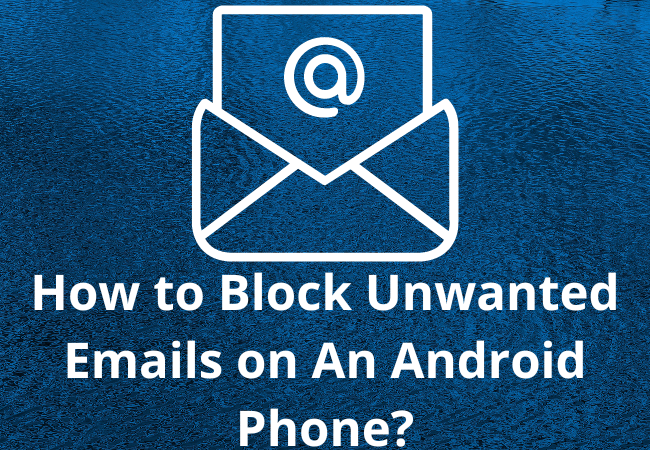
How to Block Unwanted Emails on Android Phone?
If you are looking for a way to block spam messages from Android for Email, we will teach you in this guide how to block unwanted emails on an android phone, but for that, you need to You have to differentiate between emails that you have been allowed to send you marketing information at some point in the past.
how to block unwanted emails on an android phone?
If you want to block unwanted emails, don’t worry, the process is much easier.
In this article, we are here to guide you how to block unwanted emails on an android phone?
Follow these steps to block emails
- All you have to do is open the Gmail app on your phone and get started.
- After opening the app on your phone, open the email you want to block.
- Now press the three dots that you will find to the right of the contact name. Then when you get to the drop-down menu, select “Block <insert contact name>” and you’re done.
This guide applies to all emails and contacts you wish to block. Unsolicited emails are a nuisance to everyone, yes, with the help of this guide you can use it to block unwanted emails on Android phones.

How to Block Email on Yahoo?
You can block up to 500 addresses on Yahoo.
Whenever you block an email address on Yahoo, this will automatically move all emails to the spam folder, clearing your inbox of junk messages.
To block an email address on Yahoo you need to follow these steps:
- First, you need to hover the mouse cursor over the settings icon and select the settings option from the popup menu.
- Then go to the Blocked Address category.
- Now under Add Address, type the email address you want to block.
- Then Yahoo has to add an address.
- Then click on the block button.
- Now click on the Save button.
How to block Gmail messages from specific senders?
If you can access the desktop browser in which you view your Gmail messages, you can easily block messages from a specific sender.
All you have to do is open the email in the desktop version of Gmail and press the down arrow at the top right of the Gmail message.
Here you will see the option to block. You will no longer receive spam messages from this email.

How can I block unsolicited emails permanently?
- First, you need to select more email settings by clicking on the Settings gear icon.
- You can then select a secure and blocked sender by clicking on Junk Mail Ad Prevention.
- Now enter the sender’s address by clicking on the blocked sender option. Then click on the block.
Is there an app to block unwanted emails?
Whenever you use block sender for Gmail, don’t worry about spam emails.
They disappear from your inbox and you will be able to do your work without the hassle of junk emails.
How do I block Hotmail emails on Android?
- You must log in to your Hotmail account.
- Then select an email message from the sender that you want to block on Hotmail.
- Finally, you have to select the sender of the block from the top menu bar.

Can emails be blocked?
On the web, click on the sender’s email that you want to block.
Then you have to select the block by clicking on the three dots at the bottom of the email.
Then press OK and tick both boxes.
Emails from the blocked number will now be moved to your spam folder for future reference.
How can I stop so much junk mail on Hotmail?
If you want to block your spam email filter make sure it is sending more messages of this type that you do not like.
You must open your Hotmail account and click on Home> Delete Group> Junk> Junk Email Options.
Here you also have the option to change your protection level.
How do I block emails on Samsung?
Mainly, you are instructed to open the Gmail application.
Then find an email from the sender that you need to block.
Now you open the message under discussion.
Then tap on the More icon for the email under discussion.
Finally, tap on Block.
Now you’re done.
How to block spam messages on my Samsung device?
- All you have to do is tap Message from any Home screen.
- Then tap the Menu key and tap Settings.
- Now you have to tap Spam Settings to select the checkbox.
- Then tap the Add + plus sign to add spam numbers.
- Now you have to enter the number or tap on the contacts icon to find your contact list.
- Then when finished, tap Save.
How do I block emails on my Android phone?
Whenever you block a sender, the messages they send to you go to the spam folder.
- All you have to do is open the Gmail app on your Android phone or tablet.
- Then open the message and tap More in the upper right of the message.
- The lock [sender] has to be tapped after the boss.
Why do blocked emails still come?
If you still find blocked sender emails in your inbox, the sender may have changed their email address or is hiding the original email address.
You need to check the Internet Message Header to see if the email address shown matches the sender’s original address and if not, add it to your list of blocked senders.
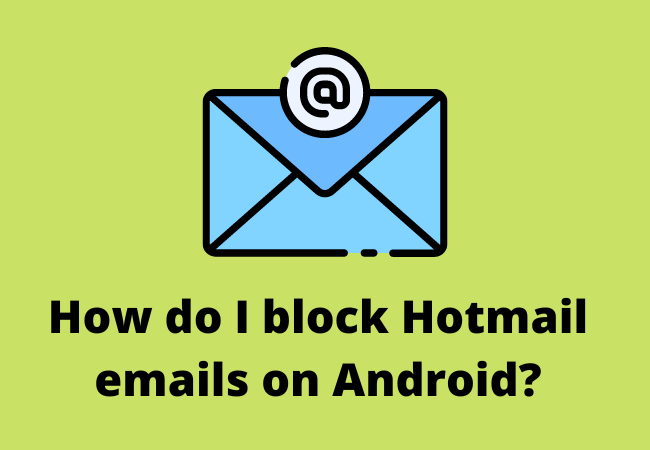
How do you block emails on Gmail without opening them?
They can be sent to the Trash, but you also need to make sure that you do not select “Spam never sent.” Mark Then learn how to keep Gmail out of your inbox.
Conclusion:
While most major email services block unwanted email messages as well as prevent them from reaching your inbox, some services make it easier to block email than others.
But regardless of which email service you use, you always have to sort all your emails with a few clicks, and with clean email, complex automation rules are easily applied.



