
How do I delete cookies on My Android Phone?
The web browser apps of android also save cookies same as desktop web browsers.
By using cookies you can load the previously visited websites on your browser in a quick time but most of the time they also share your data or information such as phone number, email address, or even phone number to others.
When advertisers receive your personal information they send you promotional calls or emails to sell their products.
So, it would be better to keep deleting cookies from your android browser apps.
Clear Cookies on Chrome Android:
Here is the step by step process to clear or delete cookies in android chrome:
- First, you have to open the Chrome app and then you will find three-dot menu icons.
- After this, you have to tap on the settings.
- Then just tap on the Privacy and Security option.
- Now tap on the clear browsing data.
- Then you have to select clear data but first, you need to ensure that the site data box and cookies are checked.

How To Remove Cookies on Firefox on Android?
To clear cookies in Firefox on android follow the steps given below:
- First, you have to tap on the three-dot menu from your android’s Firefox browser.
- After this, you have to tap on the settings tab.
- Now you need to tap on the delta browsing data.
- Before clearing data you need to make sure that the cookie box is checked.
- Then tap on the delete option to clear cookies from your Firefox browser.
How To delete Cookies on Samsung Internet On Android?
If you want to clear cooking from your Samsung browser for android you can follow the steps given below:
- From your Samsung phone tap on the three-line menu icon.
- After this just tap on the Settings option.
- Now you will see the Privacy and Security option. Tap on it.
- Then you have to tap on delete browsing data.
- Before you tap on delete you need to make sure that the site data and cookies box is checked.

How To Clear Cookies on Opera on Android?
To delete cookies in Opera for android a step by step process is explained below:
- First, you have to tap on the profile icon from your opera browser.
- Now you will find the settings icon, tap on it.
- Then tap on the Privacy option.
- After this, you need to tap on the clear data option.
- Before tapping on the clear data just make sure that the site data and cookies box is checked.
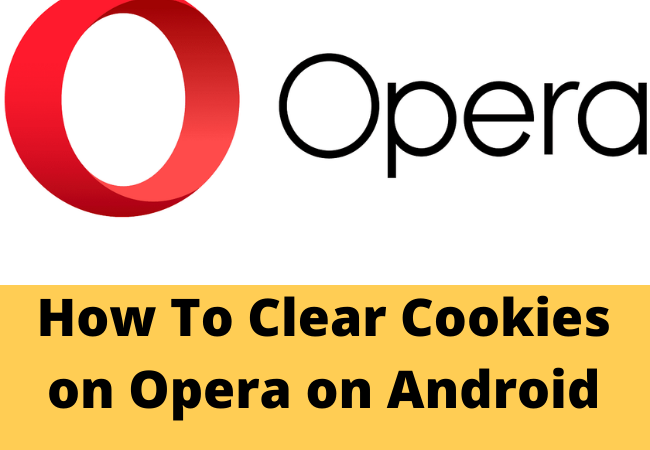
How To delete Cookies on Microsoft Edge On Android?
To clear cookies in Microsoft Edge for android you need to follow the steps below:
- First, you have to tap on a three-dot menu from the top screen.
- Then, tap on the Settings option in the form of a gear icon.
- Now just tap on the Privacy and Security option.
- After this, you have to tap on the clear browsing data.
- Before you tap on the clear data just make sure that the box next to the site data and cookies.
How To Clear Cookies on Ecosia on Android?
If you want to clear cookies and browsing data from Ecosia for android then you can follow the process given below here:
- First, you have to tap on a three-dot menu from the top of the screen.
- After this, tap on the Settings option.
- Now you will find the Privacy and Security option. You have to tap on it.
- Then you have to tap on Clear browsing data.
- You need to ensure that boxes next to the site data and cookies are checked and then tap on the clear data option.
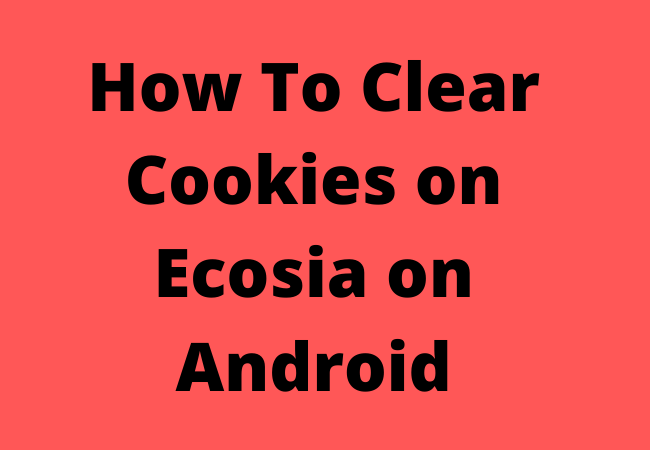
How To Clear Cookies on Puffin Browser on Android?
Here is the process to clear cookies on Puffin for android:
- First, you have to tap on the three-dot menu from your Puffin browser on android.
- Then tap on the Settings option.
- After this, you need to tap on the option of clear browsing data.
- Next to the site data and cookies, you have to tap on the check box and tap on done.
How To delete Cookies on Dolphin Browser Android?
You need to follow the steps below to clear cookies in the Dolphin browser on android:
- First, you have to tap on the Dolphin icon located on the bottom screen and open the menu.
- After this, you just need to tap on clear data.
- Check the box next to cookies and tap on clear data.
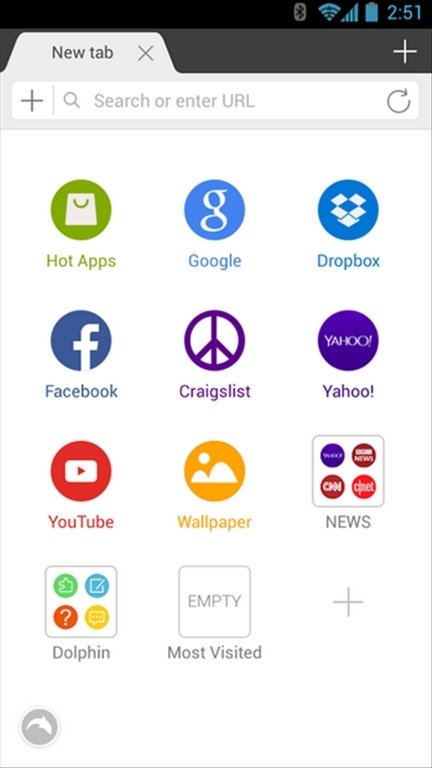
Ending Lines:
If you don’t know how do I delete cookies on my android phone then here we have explained how you can delete cookies and data on different browsers on your android phone.
Hopefully, after reading this article you will get answers to all of your questions.
Read As Well:
How to Delete Gmail Emails in Bulk on Android
How to Recover Deleted Call History Without Root
How to Free RAM in Android


