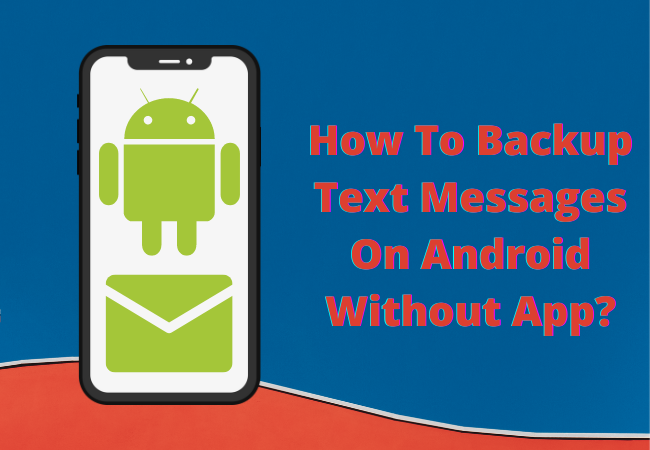
How To Backup Text Messages On Android Without App?
Currently, social media apps are the major source of communication but still, most of us prefer to use the ancient method of text messages for communication.
Most of the time we use text messages to deliver an important message to our friends or family members.
There are a great number of companies who use text messages to send personal messages and even OTP and security-related updates are also sent through text messages.
Sometimes we have very important messages on our phones and we don’t want them to get deleted.
That’s why it is necessary to back up your text messages.
How To Backup Your Text Messages To Google Drive Without Any App?
Yes, is possible to backup your text messages even without using any app.
Most people may don’t know but your android phone has a feature that allows you to backup your text messages to Google Drive.
The process to back up text messages to Google drive is explained below:
- From your android phone visit the settings app.
- After this, you have to scroll down and just tap on the accounts.
- Then you need to tap on Google. Tap on your primary Google account in case you have more than one Google account.
- Now you have to choose the text messages backup option.

Save Android Text Messages to Computer
If you want to backup or save your text messages without using any then you can export all of your text messages to your PC.
Here is the method to transfer your messages or SMS to the computer:
- Open the droid transfer from your computer.
- Then you need to open the app of transfer companion from your phone and connect it via USB or Wi-Fi.
- Then you have to click on messages in droid transfer and choose the messages you want to save,
- To backup your messages to a PDF file you need to click on save PDF.
- Except that you can also choose another backup format. To do this you have to click on save HTML.

SMS Backup & Restore with your Google Account
You can make regular backups of your android to your Google account.
To do this you have to use the Google One app. This app is completely free to use.
You can also upgrade your account to get some extra storage space.
Follow the steps below to backup your messages with your Google account:
- First, you have to open the Google One app from your android device.
- Then tap on more options and see details under the ‘Backup’ option.
- Tap on ‘View Details’ if you have backed up before. However, you need to tap on ‘Set up data backup’ if you are doing a backup for the first time.
- After this, you need to tap on the Manage backup option and select the data you want to backup from your android.
- Now you just need to tap on the ‘Backup Now’ option and start backup up your android data and text messages.
How Do I Transfer Text Messages From My Android To My Computer Without An App?
- First, you have to connect your android device to a computer. You can use a USB cord to connect an android device to Windows PC.
- Then you have to choose the message from the left side interface and then you will see the list of file types.
- Then you can transfer android SMS to your PC.

Does Google Backup Text Messages?
Yes, Google backs up your text and android data automatically but if you want more control over the method or want to backup your data manually then you need to use alternate services.
Are Text Messages Backed Up On Android?
Google Pixels android devices have an automatic SMS backup.
Since the android 8.1 version Google Pixel support restoring the backups.
That allows you to transfer important data from your old smartphone to the new phone once the initial setup is finished.

Ending Lines
Text messages are a great source of conversation even now and sometimes we have some important messages that we don’t want to be lost.
That’s why we want to backup these messages and here we have provided some solutions through of how to backup text messages on Android without App?


