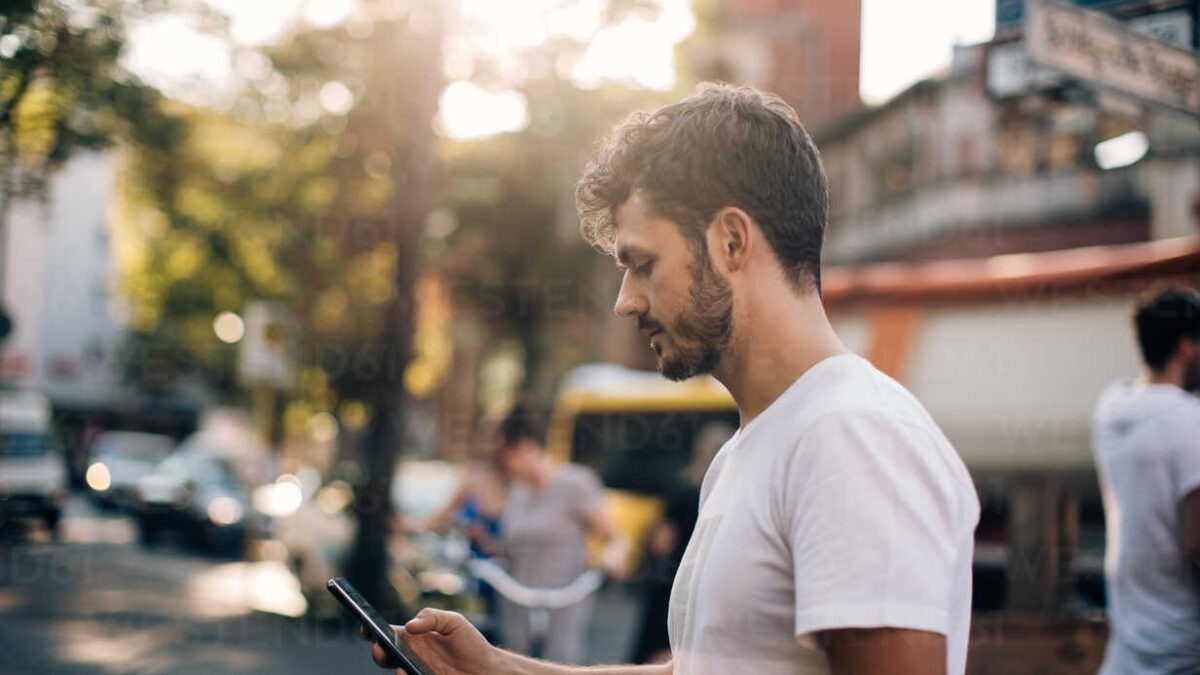
How to Change IP Address on Android?
An IP address is matching a postal address. It identifies where you are so that information can be sent to you.
You can change your IP address. It will depend on which network you use to connect. It can be changed within certain limits.
If you want to change your IP address on an Android device then you need to follow the instructions given below.
How to Change or Hide Public IP Addresses in Android?
Finding your location or tracking your online activities with a public IP address is not a difficult task these days.
However, a public IP address is essential if you wish to surf the Internet. That’s why you don’t get away with it.
Now we will discuss what is the best way to hide your IP address, that is to replace it with a fake address so that you can browse anonymously to protect your privacy.
Below are three basic ways to change or hide your Android phone’s public IP address.

VPN
Virtual Private Network Your public IP address can be masked with the IP of the VPN server. Most VPN apps give you the flexibility to choose your location and country.
Then the VPN app hides your location and assigns you a corresponding IP address. For example, you can choose New York City in the US as your location even though you live in another country.
Thus, one can change or hide one’s public IP address as well as browse with a fake identity. In addition, all network traffic can be encrypted with a VPN.
So, no one will be able to track your online activities. You will find free and premium VPN apps for Android.

Tor Browser
If you are looking for a hassle-free and free solution to hide your phone’s public IP address, you need to install the “Tor Browser” app from Google Play.
It is like any other internet browser but it helps to hide your IP address as well as browse anonymously. However, there are some limitations with the Tor browser as well.
Tor does not protect your phone’s internet traffic. Only configured applications that send Internet traffic through Tor Browser are protected.
Proxy Server
You can also think of a proxy server as an additional device between your phone and the Internet. Your phone is connected to the Internet through a proxy server.
So your real IP address remains hidden. There are two specific steps to using a proxy server.
You must first, set up a proxy server or find a proxy server service. Second, your Android device needs to connect to a proxy server before surfing the Internet.
In addition, the proxy can be configured through the network settings in Android.
You should also make sure that most proxy servers cannot provide encryption to your web activities. So, it is better to use a premium VPN than free proxy servers.
How to Change Private IP Address in Android?
There is no need to change or hide your private IP as it is assigned internally by your router.
However, you can assign a static IP from the available range to avoid conflicts with other connected devices.
It is possible to change your phone’s private IP address through the relevant Wi-Fi network settings. To change your private IP address you need to follow the steps below:
- First, you need to click on the edit tool in the upper right corner of the Wi-Fi “Network Details” page.
- In the second step, a pop-up window will appear on the screen where you will be able to change the password of your Wi-Fi network.
- Now hit on “Advanced Options” at the bottom of the page. This will expand the page and show a detailed view of the network settings.
- In the next step, under the “IP Settings” section, press the down arrow button.
- This will show you two options – DHCP and Static.
- Dynamic Host Configuration Protocol or DHCP is the default selected option that allows your router to assign a dynamic IP to each connected device. You can check the back of your router to find the range of IP addresses available for assignment. The protocol assigns a different IP address to your device from time to time.
- If you want to set a fixed private IP address of your choice, select “Static” from the list. If you select “Static” from the list, more text boxes will appear below. Where you will be able to type the IP address and other details. Once done, press the “Save” button to complete the setup.
- Then to find an available IP address on your local area network, use the ping command on the various IP addresses displayed in the network. You can start with the router IP or default gateway IP address and continue the process until you get a free IP address.

Here’s how to use the ping command:
Ping IP address
How do you know if it’s available? Simple If the ping command gives you output with a response time, then an active device on the network is already assigned with the specified IP address.
However, if you receive a response that says “The destination host is unreachable,” it is available and a candidate for your static IP address.
FAQs;
How do I Change your device’s IP address on a mobile network?
There is no need to change the IP address of your devices on a mobile network because the mobile network uses DHCP to assign IP addresses, so they keep changing.
However, if you are thinking about assigned mobile network IP addresses, then you have to choose to connect to the Internet using a VPN app.

Is there a way to change your IP address on your android phone?
How can I change my IP address in Android OS?
- You first tap on the Settings app. Tap Wi-Fi. Then touch and hold the network for which you want to set the IP address.
Can I manually change my IP address on my android phone?
- For this, you require to go to your Android phone settings.
- Then tap Wireless and Networks.
- Then go to the Wi-Fi section.
- The next step is to tap and hold the Wi-Fi network you are currently connected to.
- Then tap on Edit Network.
- Now go to Extend or Advanced Options.
- Finally change your android IP address from DHCP to Static.
Can I fix the wrong IP address on my Android phone?
Fix the “Failed to Obtain IP Address” Error on an Android phone.
- You must reconnect to the network.
- Then assign your device a static IP.
- After that, you need to restart your router or mobile device.
- Then change the encryption type.
- Then turn off MAC filtering.
- Finally, toggle Flight Mode on and off.

Is it legal to change my IP address?
Changing IP address is legal in the US. People routinely change their IP addresses when facing direct attacks on their online security, when testing a website before it goes live, or when they want to protect their privacy.
How can I change my IP for free?
- First of all, you have to go to settings by clicking on the start menu.
- The second step is to choose Network & Internet.
- Then under your Local Area Connection, click Properties.
- Then under IP Assignment, click on Edit.
- Finally select Manual. Toggle on IPv4 and enter the IP address and click Save.
What is the IP address on my phone?
- For this you need to go to Settings >> Wireless & Networks/WLAN, or Settings >> Network & Internet >> Wi-Fi.
- Then tap on the Wi-Fi you are connected to and it will display network information including signal strength, security, MAC address, and IP address.
- In some cases, the network information is not displayed by pressing Wi-Fi.
Related articles


