
How to Set Custom Ringtones For Txt Message on Android?
In this Article, we will tell you some tips and tricks about How to Set Custom Ringtones For Txt Message on Android. We hope this guide will not disappoint you.
How to Set Custom Ringtones For Txt Message on Android?
To do this, you want to follow the methods below
- You open the settings on your device.
- The second step is to go to Sound Settings.
- Then scroll down and tap on the notification sound option.
- Now you can choose one of the pre-set notification sounds that come from the system.
- You can also select custom ringtones using any music file stored locally on your device. Press on the “songs on Device” selection and choose from the list of MP3 files accessible on your device.
Can I Set a Custom Ringtone for a Specific Contact on my android phone:
You can set custom ringtones for Txt message on android. This feature lets you know who is calling.
- Open the Contacts app on your device.
- Then tap on the search bar and type the name of the contact for which you have to set the custom ringtone.
- The next step is to tap on their contact card to open the individual contact settings.
- Then you will see the option to set the ringtone. Tap on it.
- Once you have made your choice, you can exit the settings and set a custom ringtone for this contact
- You save the ringtone, now it’s done.

how do I Set custom Text tones on Samsung messages?
Messages got a new look with the One UI last year but are still the same on all modern Samsung devices, whether it’s still on Android Oreo or Android 10.
- Find the conversation you want to set the tone for
- Then tap the 3 dot menu icon in the upper right corner of the screen.
- Then tap Toggle next to Custom Notifications and tap Text Custom Notifications.
- Now tap the sound and tap the desired tone.
- Then tap the back arrow in the upper left corner of the screen.
How do I set custom text tones on Pulse SMS on an Android device?
- You suppress the conversation for which you need to set a notification.
- In the second step, tap the 3 dot menu icon in the upper right corner of the screen.
- Then you have to tap the chat settings.
- Then tap the voice as needed to report the conversation.
- Now tap the back arrow by pressing the desired tone, or OK or save if those options bother you with your ringtone picking menu.
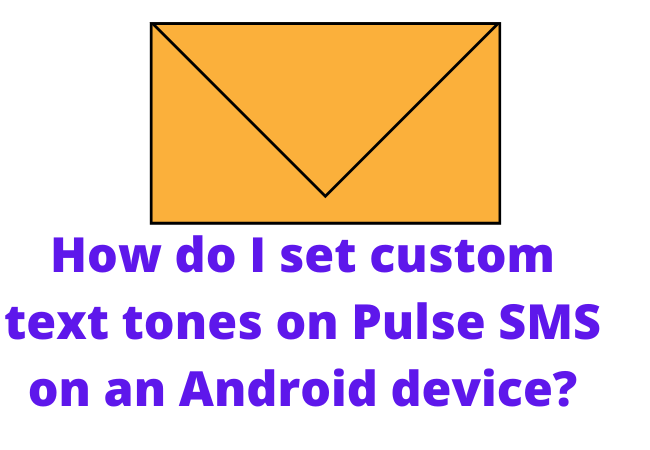
Can I set custom text ringtones on Textra SMS?
- Tap the conversation for which you want to set the notification.
- Then tap the carat pointing down in the upper right corner of the screen.
- Now tap on Notifications after customizing this conversation.
- The next step is to tap the notification sound.
- Finally, tap OK.
How to set custom text tones on Google Messages on an android phone?
Google Messages is a standard messaging app for Android phones, and if you don’t have it installed on your phone, download it for free from Google Play.
- Tap the conversation for which you need to set the notification as needed.
- Then press the three-dot menu icon in the upper right corner of the screen.
- Then tap on Details and then on Notifications.
- Now tap the sound and tap the desired tone.
- Then press the back arrow, or OK or save if
- Show you these options with the ringtone picking menu.

Can I set a custom text tone on my Android phone?
- First, you tap on the current tone, under Notifications and Sound.
- There are three icons at the top of the volume up menu. To select a text tone, you have to tap on the bell icon to use the system notification selector.
- Now tap your desired tune.
- Finally, tap OK.
How do I set the music as my message tone on my Samsung phone?
- For this, you have to choose Universal Notification Sound.
- Then swipe up and down the screen to open Notifications and Quick Launch Tray.
- Then you have to select sounds and vibrations from the settings menu.
- In the next step, tap the notification sounds option to choose from a list of tones.
- Now choose the tone or song you want.

difference between alert tones and ringtones.
The main difference between ringtones and alerts is length. Ringtones are usually up to 30 seconds long, altruistic.


