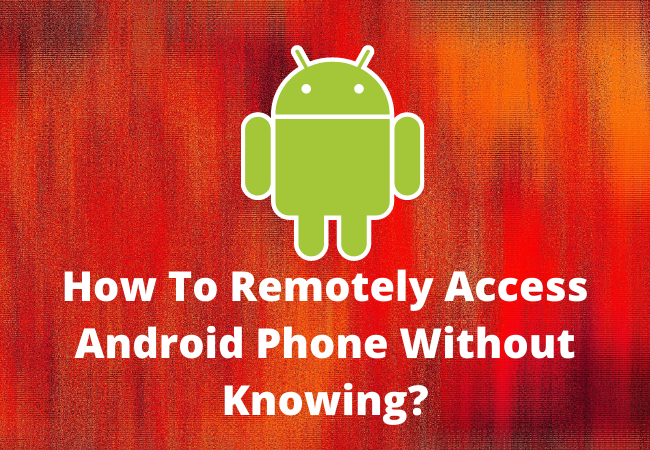
How To Remotely Access Android Phone Without Knowing?
Accessing someone other’s android phone remotely without knowing is basically a data privacy breach and it is suggested to use only when you have no other way.
However, sometimes we also need it for our work and security purposes.
Such as parents can use these features to monitor their Childs activities like what they are watching or playing on the phone.
Eventually, whatever is the reason there are a number of methods available which can help you remotely access your android phone without knowing.
Here we will discuss some methods and apps available which can help you how to remotely access your android phone without knowing.
Use KidsGuard Pro:
If you want to access an android device remotely via another device by using KidsGuard Pro then you must follow the step by step given below:
- First, you have to sign up for an account with your email and select your desired plan.
- Then you need to install the KidsGuard Pro app on the device that you want to access remotely and you have to do some changes in the settings according to the given instructions.
- It will take some time to install. Then KidsGuard Pro app will run in the background and with the usage of the target mobile user, the data will be revised automatically.
- After this, you have to log in to your account using your credentials such as username and password and you will get a dashboard from other phone and the monitoring of your target device will be started.

ApowerMirror :
ApowerMirror is one of the best screen-mirroring apps which allows you to access android mobile remotely by using a laptop, projector, or a PC.
By using the ApowerMirror you can monitor all the activities of the phone and event replay to the text messages through ApowerMirror.
It has a free version as well which has enough to offer.
However, a watermark will be added when you are using it’s free version for screen recording.
While recording the screen it would not be able to record the audio which is one of the interesting things to be noted.
There are two methods to use the ApowerMirror.
One is connecting it through an internet connection via QR scanning and the other one is connecting your phone via USB.
TeamViewer:
You can use the TeamViewer tool to remotely access the android phone and check what s happening on someone other,s phone.
Here is the step by step process to remotely access an android phone via PC:
- First, you have to download and install the TeamViewer app on your computer.
- After this, you have to download and install the TeamViewer QuickSupport app from the Google Play Store on your android mobile. You have to allow and give permissions on the phone and then enter the special code you get from the computer.
- Tap on allow option from the pop-up menu if you want to allow remote monitoring.
- Then you will be able to see the android phone screen through your PC.

AirDroid:
AirDroid is one of the famous apps which is used for resource sharing and file transfer between two devices.
However, you can also use this app to remotely access your android phone.
To use this app to remotely access an Android phone you need to follow the below steps:
- First, you have to download and install the AirDroid app from the Google Play store on the device that you want to access remotely.
- Then you have to use the login details to log in to the installed app and then just turn off the notification from the AirDroid app.
- When everything is done then you have to log in on the web,airdroid.com with the same login credentials.
Vysor:
Vysor is one of the Google Chrome add-ons which allow you to control or access android phones.
You can mirror your android phone to your PC with the Vysor app which means you don,t need to worry about setting up the presentation:
- Download and Install the Vysor app on your android phone.
- After this, you have to follow the USB debugging instructions.
- Then just install the Chrome Add-on.
- If you are a windows user then install ADB rivers to use this application.

ISL Light for Android:
ISL light is one of the decent options to remotely access android devices through a laptop or PC.
To do this you just need to install the app from your phone and then on your PC.
Same as TeamViewer you have to use a unique session code to access an Android device remotely.
The device using the android version 5.0 or higher can also use the live screen sharing feature.

Scrcpy:
You can also access your android phones remotely by using Scrcpy and there are many ways available to do this.
Scrcpy gives you full control over your android phone same as when it is attached to a wireless network or a USB.
It just requires an android with the operating system of Android version 5.0. Then you have to enable the ADB debugging.
Spyzie Parental Control :
Spyzie is one of the latest software applications which allows you to remotely access someone,s android device with any other android device.
Currently, it comes with the android version 9.0 along with 30 different features that include data export, instant messaging, and call log.
It’s new version has optimized data sync along with warning and alerts and detection for any kind of malicious activities on other,s phones.
Screen Share:
Screenshare is a great option if you have to solve any kind of issues with your family by controlling the android phone remotely.
The share screen app will allow you to share your screen and control your device from another device.
When you open this app it will allow you to choose between a helper or a distributor.
When it gets connected you can start the voice chat or help with their phone issues.

How Can I Control Another Android Phone Secretly?
To control another android phone secretly you can use the TeamViewer.
You have to download it on your PC and get a unique code for your android device.
Then you need to download and install the TeamViewer QuickSupport from Google Play Store.
After this, you have to enable all the permissions on your device and enter this unique code on your PC.
Can Someone Remotely Access My Android Phone?
Yes, your android device can be remotely accessed by hackers to monitor, tracked, and even listen to calls from your device from any part of the world.
How Can I Remotely Control My Android Phone From Another Phone For Free?
Install the AirDroid on the targeted phone that you want to access remotely and create an account.
By using eth AirDroid you will be able to access any android device remotely for free of cost.

How To Remotely Access Android Phone From Pc?
You can use the TeamViewer on your computer and then the QuickSupport app from android to connect your android device to a PC.
Then with remote access, you can control an android device while you are at work.
Ending Lines:
If you want to remotely access your android phone without knowing then here we have explained one of the best methods and tools.
Hope after using these tools you will be able to control your targeted android device successfully.


