
How To Turn Up Volume On Airpods On Android?
If you want to turn up Airpods volume on android a number of methods are available to do so.
These methods include disabling the volume limiter for AirPods, Unpairing and then pairing again your AirPods, resetting the Bluetooth connection, and manual adjustment of the volume control.
If you are facing volume issues with your AirPods on android then here we will guide you on how to turn up the volume on AirPods on Android.
Adjusting Manual Volume Control:
Manual adjustment of the volume control is one of the easiest methods to increase your AirPods volume on android.
You have to tap on the volume button of Airpods and then turn it down completely and then completely turn up and check if you observe any kind of difference.
Except that you can also use the volume slider of the screen to control the volume.
- When you will tap on the volume button from the side it will display a pop-up along with the level of volume.
- Then you have to use the slider to adjust the volume.

Turn Off EQ Settings:
You will find Equalizer settings on most android devices.
Sometimes it also gets messed with the AirPods volume.
That’s why it will be better to turn off EQ settings:
- Visit the settings app of your device and Open it.
- Then you need to open the ‘Sounds & Vibration’.
- After this, you need to find the Sound Quality and Effects setting.
- Now you have to disable the EQ settings.
There is a chance that after this setting your issue of low AirPod volume will get resolved.
Reset Your Bluetooth Connection:
Sometimes when your AirPods are connected with the android device and you set back them into the AirPods charging case and take them out the Bluetooth connection will not be reset.
Instead, your AirPods will get connected to the device automatically due to which volume turn down low or they sound worse. Here is the solution:
The Bluetooth setting was not turned on when you set back AirPods into the charging case.
It was done from the Control center when you tap on the Bluetooth icon and toggle it off.
Once AirPods be removed from the AirPod case the connection of Bluetooth was again turned on.
That,s why the pairing of Airpods with android Bluetooth was reset.
This method will fix or resolve the issues immediately.
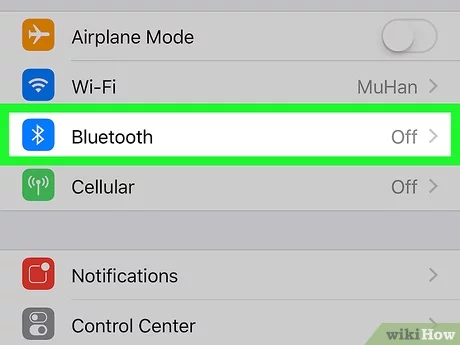
Disabling Absolute Volume:
Disable absolute volume and check if it works:
- Go to the settings tab on your android phone.
- Then you just need to scroll down and go to the system page.
- Now you have to find the settings About Phone and tap on it.
- You may have to choose the Software Information setting in rare cases.
- Find the Build number and then tap on it seven times and you will be the developer.
- After this, you have to go back to the page of menu settings and search for the developer option.
- Now you have to search for the Disable Absolute volume slider and switch it on.
Unpair And Pair Your Airpods:
No doubt Bluetooth is one of the revolutionary technologies but sometimes it functions awkwardly.
Like a small change in connection can result in a drop in AirPods volume.
It is better to reset
- Open the Settings app from your device.
- Then you need to open the “Connections” tab.
- After this search for Bluetooth and just tap on it.
- From the list of paired devices, you need to search for your AirPods. Then just click on it to unpair them.
- Now you have to restart your AirPods and search them under available devices.
- Now you have to tap on to pair them with your Android device.

Disable Volume Limiter:
There is a built-in limiter in all android devices which can help you to prevent ears when some loud sounds are played through your headsets.
This Airpods setting could also be one of the reasons that your volume turns too low:
Follow the instruction to fix this issue:
- First, move to the settings section of your android device.
- After this, you need to open the settings of ‘Sounds and Vibration’.
- Then you will find three dots from the top right screen. From here just tap on ‘Media Volume Limiter’.
- If your android volume is too low the limiter should be on. Toggle it off by clicking on the slider.
- Now you just need to proceed to test the volume of your AirPods.
We hope that after applying this method your Airpods low volume issue will be fixed.
Why is AirPods volume so low on my Android?
Sometimes AirPods volume does not sound good due to the inefficiency of android as compared to iOS devices.
ACC needs more power for processing.
That’s why it does not have the ability to process it quickly and results in worse or low sound quality.
How do I control AirPods on Android?
- Open the AirPods case.
- After this visit the Bluetooth settings of your device.
- Now just hold the pairing button from the AirPods case.
- From the Bluetooth accessorized list search AirPods. After this, you have to tap ‘Pair’ button.

How do you increase the volume on Airpod?
Go to the settings tab of your device and then Bluetooth. After this tap on the ‘i’ button located next to the AirPods max. After this, you have to tap on Digital Crown and choose one of the options below Increase “Volume By rotating”.
How to increase AirPods Pro volume on Android?
You can use the Siri command to increase volume on AirPods Pro on your android device.
You can reais or turn down the volume by ask Siri.
You can also change the AirPods volume precisely by using a command such as Hey Siri.
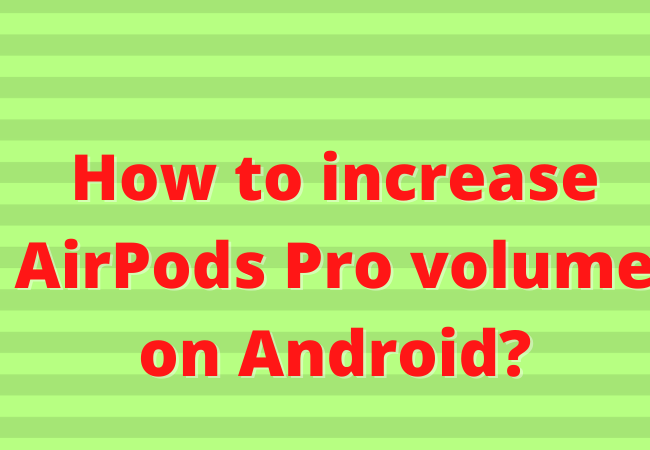
Ending Lines
If you are dancing the low volume issue of AirPods on android then here we have explained some authentic and 100% working methods.
Hope after reading this article your AirPods low volume issue will be resolved.


