
How To Block Remote Access Android Phone?
If you are worried that someone might have remotely accessed your Android device then don’t worry we have remedies about how to block remote access Android phone.
Tips about how to block remote access to an Android phone:
Do the following steps to stop someone to monitor your phone;
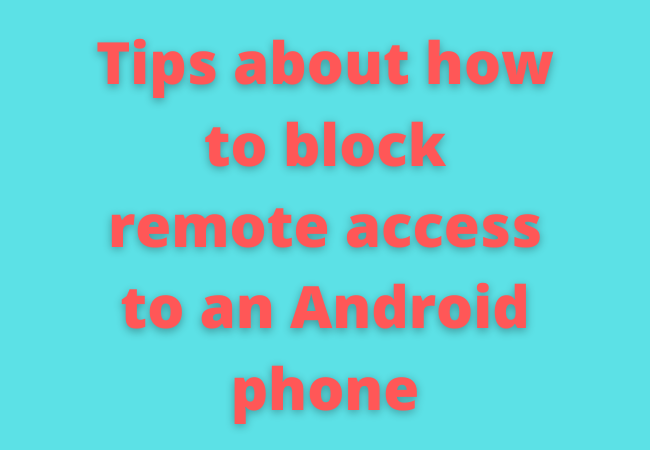
- Change your phone passwords ASAP
- Sign out your Google account from unrecognized devices
- Disable call forwarding
- Get rid of suspicious apps
- Factory reset your phone
- Stick to the official store for installing apps
- Turn on Two-factor authentication
- Get a reliable Antivirus
How to stop someone from accessing your mobile remotely?
If there are chances that your phone may get hacked then you must stay aware of the fact and do actions to prevent this scenario.
Once they hack your phone then all your data is in their hands.
They will do everything possible to destroy your impression by blackmailing you by stealing your data, particularly when you are a popular person and have a wide social circle.
We have some tips for you to cope with these situations and to prevent someone from accessing your mobile phone.
-
Change your phone passwords ASAP.
This is the most important thing to do when there is the possibility that someone is accessing your social media accounts remotely then you have to alter your social media accounts password as soon as possible.
Changing your mobile’s lock is also a good step to do so that no one can access your account directly by accessing your phone.
Lastly, make sure to set a strong and unique password that is different from other accounts’ passwords.

-
Log out your Google account from all unrecognized devices
Securing your Google account is crucial for security reasons because once any person gets your Google account access remotely then almost all of your mobile data will be in their hands including all of your photos, videos, drive files, calendar Gmail saved passwords, and histories.
So this is the prime step to do.
There are ways to check if your Google account is hacked.
Check in the settings if your Google account is logged in on another unrecognized device, if yes then your account is hacked and you have to alter your password to prevent further damage.
- Go to Settings on your mobile
- Tap on Google
- Now click on Manage your Account
- Open Security Tab
- Now scroll down to see your logged-in devices
- Click on Manage Devices
- Here you will see all currently connected devices to your Google account.
- If you notice any unfamiliar device which is not yours then tap on it and choose ‘don’t recognize this device’ and your account will be signed out from that device.
- Then change your Google account password as soon as possible.
- In case you have multiple Google accounts then you have to check all accounts separately to check security.
-
Disable call forwarding
Maybe you do not know this but forwarding all your calls and texts means that someone may be spying on your mobile.
The forwarding call feature enables them to get all your call and texts on their mobile very easily.
If you notice that you do not enable call forwarding but instead it is already enabled then you must disable call forwarding right now.

-
Get rid of suspicious apps.
Other than call forwarding and Google account password hacking, hackers and scammers have other ways to access your phone.
One example is to fool you into installing a fake App or Software and when you install that file they will access all your data.
These Apps have spy codes that are inserted by scammers who will hack your phone’s data with help of these codes and you never knew it.
If you notice any of this type of unrecognized App, uninstall it.
Here is the method to stop someone from accessing your device remotely,
- Go to Settings on your Android device.
- Open Apps and notifications
- Click on Manage Apps
Now analyze all the Apps and if you notice any App that you do not remember you have downloaded or any App that is not from Google Play Store.
Then uninstall that suspicious App and remove it from your mobile.
If you are facing any issues to uninstall the App, then you can try the given method,
- Go to the Settings
- Tap on the Security & Location.
- Click on the option Device admin apps.
- now choose that suspected application and disable it.
- The App will now be uninstalled safely.
-
Factory reset your mobile.
After doing all these precautions, if you feel the symptoms that someone still has access to your device, then it is time to reset your mobile phone.
Restarting your phone will erase all the hidden files, codes, and Apps and your mobile will be free of any suspicious things.
Do not forget to backup your important contacts and media before factory reset because it will erase all your data.
After backup follow the given instructions,
- open the Settings.
- Now search for the option Factory reset.
- After that click on Erase all data or factory reset.
- click on ERASE ALL DATA and confirm your phone security.
- Now again click on ERASE ALL DATA to initiate the removal process.
- It will take some time to restore and restart your phone. Once the process is done, you are all ready to use your phone smoothly. After that take precautions so no one can have access to your phone again.
How to keep your phone safe after blocking remote access on an Android phone?
Although you have blocked the remote access on your android phone, it is surely not enough, because they can attack your phone again by attacking your privacy so it is now important to prevent them from doing this again.
So here I am offering several methods to deny scammers access to your data on your phone.
-
Always download Apps from the official store.
Always download Apps from Google Play Store because you are an Android user.
There are almost no chances to get your mobile hacked if you use the official store to download.
Still, if you want to download your favorite App then make sure it is a trusted App like APKMirror.
-
Turn on two-factor authentication
To turn on two-factor authentication is the best way to keep all your accounts safe.
If you activate two-factor authentication when someone tries to access your account they can not do it even when they get your password somehow, because it provides you extra authentication when logging in.
you can turn on this in all of your accounts including Instagram, Twitter, WhatsApp, and many other accounts.
-
Get a reliable antivirus.
Installing a reliable antivirus can help you a lot in providing you with security because it scans your phone for new spam threats.
You can save your Android phone from remotely accessing it by investing in a reliable antivirus.

-
Keep your device’s software and applications updated.
These updates not only add new features but also developers add some security patches in the updates to secure your phone from external dangers.
So, it is highly recommended to update all your software and Applications whenever it is required.
It will be a great step towards your security.
-
Review your accounts and alter your passwords frequently
This is another method to keep your device safe from scammers, always review your Google account security issues from time to time and change the password frequently.
Generally, all social media platforms like Twitter and WhatsApp will notify you if anyone on your account tries to log in on any other unknown device.
Always keep an eye on those types of emails and notifications.
If you notice a password that does not remain secure then immediately change it to a new unique one.
-
resist an opening a suspicious link
This is a common thing to receive unusual texts from someone who asks you to open the link to win some prize or something like this.
Never open those suspicious and harmful links because they can contain codes that will hack your entire device.
Think and confirm whether it is genuine or not when clicking on that link.

Block Someone from remotely Accessing your Phone With ClaveGuard Anti-Spyware
No doubt spyware is a complicated software and if you are finding some radical way to stop someone from accessing your mobile phone then pro-anti-spyware is necessary such as ClevGuard anti-spyware.
It is a top-notch anti-spyware which will scan, recognize,e and will also eliminate spyware.
Moreover, it will secure your device from future threats.
Scan All the Apps and Remove Spyware Completely
ClevGuard scans all your mobile Apps in just a few seconds therefore it also saves time because it will not waste time on the scanning procedure.
Similarly, after completion of the scanning procedure, you can remove all spyware from your mobile completely with speed.
Characteristics of ClevGuard;
-
Real-Time Phone Protection
ClevGuard always prioritizes your phone’s privacy protection 24 hours a day.
Moreover, it also tracks your all app activities and once it notices any suspicious things or activity it will inform you by notification, and then you will take a step accordingly.
-
Check Email Breach
Because this App gives your phone all types of privacy protection, so in this App, there is also a feature for checking Email breaches.
By ClevGuard You can easily scan if your mobile data is leaked or not.
-
Microphone and Camera Protection
It is better to know that your privacy can be glimpsed by your mobile cam and microphone.
Don’t panic, ClevGuard is the solution because it will detect and change the Apps that are recording your whole conversations and capturing pictures.

-
Clean Junk Files
Another point is to check your mobile’s junk files if your phone is running slow and causing you problems to deal with.
Then you can download ClevGuarf as it also cleans mobile’s junk files thus speeding up your mobile phone by giving you security.
Pros:
- Spontaneous user experience
- Both iOS and Android support system
- Provides Undetectable solutions
Cons:
- Sometime Subscriptions are confusing
- It Can be costly if you require many plans
- There is no free trial available.
How to Block remote access on Android phone by clevguard?
Using ClevGuard is an easy thing to do.
Just follow these points and you are safe from any scammer or hacker hacking your device.
-
Download and Install ClevGuard
Firstly, click on Google Play Store, then download and install the ClevGuarf App on your Android phone.

-
Initiate Scanning and Detecting Spyware
When the App is installed then open the App and tap on Scan to test if there is any spyware on your device.
-
Eliminate Spyware with ClevGuard
When the App’s scan is complete then you will be shown up by scan results that determine if there is any spyware or not.
If there is spyware then You can also remove that spyware from your Android phone with the help of SpyGuard.
FAQs
How to stop someone from mirroring your mobile?
It is very important to stop someone from mirroring your device the same as blocking them from accessing your device remotely.
So whenever you discover that your actions on mobile are not only visible to you, then you can use previous advice to stay safe.
Blocking someone from mirroring your mobile phone is the same as stopping them from accessing remotely.
So, when you notice that what you do on your phone is no longer visible to you only, use the previous tips to stay secure. Here is the overview.
- Always install your apps from the official Google Play Store.
- Always Turn on two-factor authentication
- Invest in a reliable antivirus
- Keep your software and applications updated.
- Analyze the security of your Social media accounts and alter your password frequently.
- Never open suspicious links.
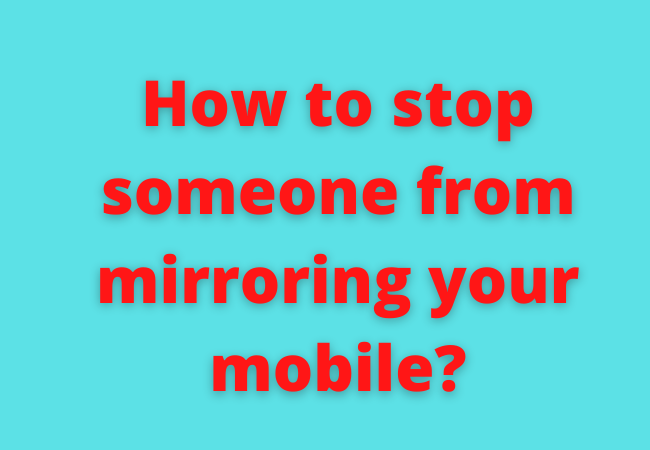
How do I find out that someone is remotely accessing my mobile?
When your mobile gets hacked by someone then sometimes it shows some signs.
You will not notice these signs until you know them.
Below are some useful tricks to find out if anyone is accessing your mobile.
- Bad battery life and unusual performance of the phone.
- Applications take so long to open.
- Consumption of unnecessary data.
- You will see some bizarre apps
- Excessive background processes running.
- Remarkable activities on your social media accounts. It can be your bank account
- Unusual pop-ups
When your phone gets old, these things can also happen normally. But you have to still be conscious of all the scenarios happening.
How to Know that Someone is Remotely Accessing My Mobile phone?
If you are that person whom someone keeps an eye on.
Then you must stay aware to prevent spammers and hackers from accessing your mobile phone.
Someone may have many reasons to hack your phone and track you.
It is important to know if someone is tracking you before doing other things.
Your device will show some signs by which you can guess the situation and can take preventive actions.
Here are some signs.
The battery will be Depleted:
When there are red flags then the battery life of the mobile will be noticeably damaged.
All of us probably know about our phone’s battery time so we can notice any sudden change of this type pretty well.
So decreasing the battery life of a phone is also a sign.

An Increased Data Usage:
This is also another option to get to know about hacked phones.
There will be high data bills before the month ends.
This can be due to spy apps operating within the background like a server.
So if you notice high data usage then this can be a sign that your mobile is hacked.
When You Get suspicious Texts:
Receiving suspicious calls or texts is not a good indication because a single phone call can hack your entire device until you authorize it.
Avoiding downloading apps from unfamiliar sources can be a smart step.
Can Someone Access My Phone?
Yes! Nowadays it is very easy to hack other people’s phones.
Often people use a single phone to make calls send texts, share images and videos, and for social media so it may contain sensitive and confidential data.
If someone hacked your phone it can be a nightmare because they can get all your information and can use them to defame you.
Furthermore, spyware that can hack your phone is a tricky app that contains different apps, such as cleaners, and download managers which look beneficial but contain harmful data codes to hack your phone.

Can you disable an Android phone remotely?
Yes! You can disable your mobile phone remotely in case it is stolen or lost.
It was published in August that Google’s Android device manager will enable you to find the location of a stolen Android phone and then you can remotely access your phone and erase all phone data so no one can take advantage of it.
Can you tell if your Android mobile phone is being monitored?
The main point where you can identify the hacking of your phone is Data Usage.
If your data usage is increasing rapidly although you are not using that much then probably your phone is being monitored.
Follow instructions to know about data usage.
- Open Settings on your Android phone.
- Click on Network & Internet
- Tap Data Usage.
- Here you will glimpse the total amount of the cellular data that you are using on your phone.
- Click on Mobile Data Usage to view how your data usage has altered time by time. Here you will see the recent spikes in data usage.

How can I turn off my child’s phone remotely?
On your child’s phone download the Family Link for your kids which is for Android.
Then generate a family manager account.
Choose the BedTime option and then set the duration of time your child will not use their device.
What to dial to recognize if your phone is being monitored?
You can know if your mobile is being monitored by a number. follow these steps,
- Firstly check your IMEI number by dialing *#06#. By Knowing the IMEI number you can analyze potential dangers to your device.
- Now see for diversions with number *#21#
- Then you can check redirections with *#62#

How to turn off the accessibility icon on an Android phone?
On Android, the accessibility icon is person-shaped.
Which often shows on screen.
To hide or turn off this icon, follow these points.
- Open your Android device Settings.
- Search and tap on the Accessibility option.
- Select Switch Access.
- At the top of the screen, choose the On/Off switch and turn it off to the color white.
- The accessibility icon will be removed from the screen.
Closing:
Wrapping up the article it is highly recommended that you always take precautions for your phone’s security because most of us have important data on our mobile phones.
Anyone can misuse the data to harm us.
Use any of the above-given methods on how To Block Remote Access on Android Phone.
Did you use any of these methods?



