
How To Fix The File System Limit On An Android Phone?
If you’re running out of storage space on your Android phone, there are a few things you can do to free up space.
Delete old files and apps, move files to your computer or external hard drive, or buy a larger SD card that can solve your problem.
If you still can’t free up storage space, you can use the File System Limit Fixer app to free up some extra space, So now we will talk about how to fix the File System Limit on an Android Phone?
How do file systems work?
A file system stores and organizes data and can be thought of as a kind of index to all the data on a storage device.
These devices include hard drives, optical drives, and flash drives.
In addition, file systems define conventions for naming files, including the maximum number of characters in a name, which characters are used, and, in some systems, how long a file name suffix will be. In numerous file systems, file names are not case-sensitive.
Along with a file, file systems contain information such as the file’s size as well as its properties and location in a directory in metadata.
The metadata also identifies the free blocks of storage available on the drive and how much space you have available.

File system tree Example of a file tree diagram
A file system has a format for specifying a file path through a structure of directories.
A file is placed in a directory or subdirectory in the desired location in a folder or tree structure in Windows OS.
PCs and mobile OSs have file systems in which files are placed somewhere in a tree hierarchy.
Before creating directories and files on the storage medium, partitions must be put in place.
A partition is an area of hard disk or other storage that is managed separately by the OS.
A file system resides on the primary partition, and some OSes support multiple partitions on a single disk.
In this case, if the file system gets corrupted, the data in the different partitions is preserved.
Android uses a Linux file system structure that has a single root.
System partitions and directories are protected and inaccessible unless your device is rooted, although some file managers can display them.
Physical disks and partitions appear as directories under the root and do not have drive letters as in Windows.
Generally, Android doesn’t come with a default file manager, so you’ll need a file manager app like Astro File Manager to find and manage files.
The role of file systems and metadata
File systems design metadata to store and retrieve files. Examples of metadata tags include:
- Creation date
- The date was modified.
- Last date of access
- Last backup
- The user ID of the file creator
- Access permissions.
- File size
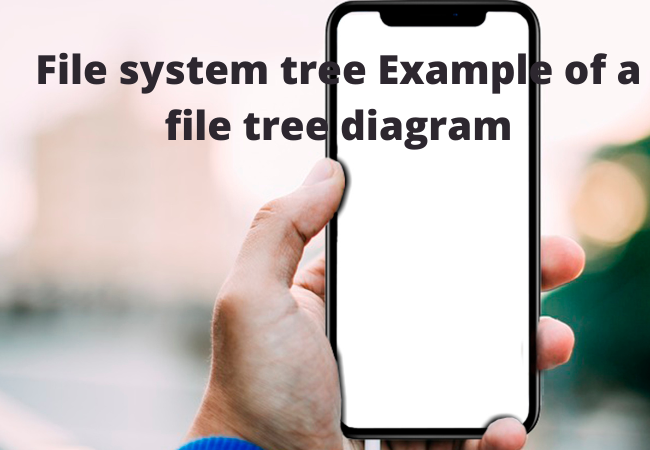
Metadata is stored separately from the file contents, with many file systems having the ability to store filenames in separate directory entries.
Some metadata may be stored in a directory, while others may store metadata in a structure called an inode.
In Unix-like operating systems, an inode can store metadata that is unrelated to the file’s content.
Inode indexes information by number, which is used to locate the file and then access the file itself.
A species of file system that capitalizes on metadata is OS X, the OS borrowed by Apple.
It comes with several optimization features, including file names that can be up to 255 characters long.
How to fix the file system limit on a Samsung phone?
Samsung’s file system restriction can be fixed by attending these instructions:
Is it possible to go beyond the file system limit?
If you think that it can’t handle Samsung M11 or A10 files, it’s not, but it’s exceeded the Android limit, which prevents it from doing so.
It is also possible that the file system limit is a result of the file size.
The maximum file size limit of FAT32, which is 4 GB, does not apply to the Android operating system on your Samsung m11 or a10.
Now we come to the details.
The file system determines the extent.
FAT32 is standard for Samsung. It also holds up to 65,538 separate records.
Depending on the length of the name, the directory has 2 to 13 elements.
If the item title does not match, an additional 1 to 12 bytes is added to the title.
This means that if you try to insert a file larger than 4 GB into the Samsung M11 or A10, you will be unable to do so, and a file system limit message will likely appear.
This is also true to some extent for the number of people.
If the folders are empty, they can still be used.
What can we do to clear up this confusion? To begin, you remove the memory card.
When you’re all done without a USB flash drive, you can easily save and format files.
If you don’t have a memory card, you have to clear the cache and delete unnecessary files.
Now you need to make sure to check the internal memory of the phone and transfer any large files that you are not using.
If the notice reappears immediately after resetting your data, the service is only valid for diagnostic purposes.
So presently you learn how to fix the file system limit on Samsung.

What is the Android file system?
Android uses a Linux file system structure that has a single root.
System partitions and directories are protected and you usually don’t have access to them unless your device is rooted, although some file managers display them.
How do I delete files on an Android device?
- Open the Files application and choose the Downloads category. Now tap and hold to select the files you want to delete. Ultimately, hit on the trash can icon.
- Android asks if you are clear you need to delete the selected files. You must confirm that you do.
- Note: You can also use the Files app to delete unwanted photos, videos, audio, etc.
What do you understand about the file system?
A file system is the process that manages how and where data is stored, accessed, and managed on a storage disk, typically a hard disk drive (HDD).
It is a logical disk component that manages the internal operations of the disk as it relates to the computer and is abstract to the human user.

What is the purpose of a file system?
A file system stores and organizes data and we can think of it as a kind of index to all the data on a storage device.
These devices include hard drives, optical drives, and flash drives.
What are the 3 types of filing systems?
There are three main types of filing and classification systems:
alphabetical, numerical, and alphabetical.
All of these categories of filing systems have benefits and disadvantages, depending on the data being filed and classified.
In addition, each type of filing system can be separated into subgroups.
How can I increase my Android phone’s internal memory?
Listed below are a few ways to increase the internal memory of your Android phone.
One of these methods is to move apps to your phone’s SD card.
While the second method is to delete apps that you don’t use often.
Also, it is possible to clear your app cache and data.

How can I clear my phone’s storage without deleting everything?
There are some easy ways to clear your phone’s storage without deleting everything.
In the first method, you can transfer the files to your computer or any other storage device.
Another way is to delete the files you don’t need.
Apart from this, the apps that you are not using can also be deleted.


