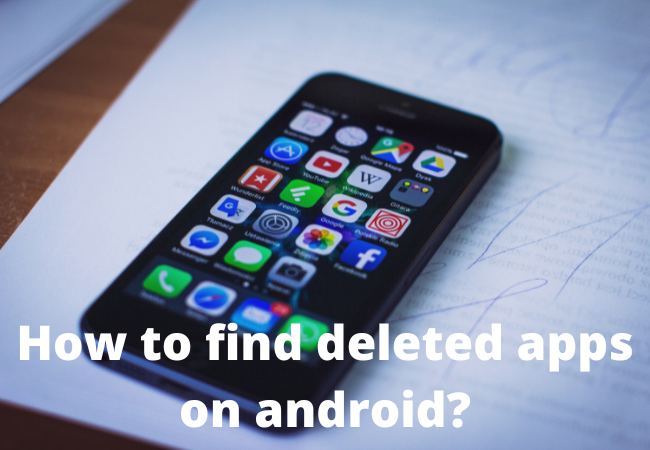
Find Deleted Apps On Android in 3 Easy Steps (Quick Way)
Do you wish to recover any apps that you unintentionally deleted from your Android device? If so, read this article to get some potential techniques about how to find deleted apps on Android?
How to find deleted apps on Android?
Your apps could disappear or crash for a variety of causes, including
- accidental deletion
- Factory resets
- malware attacks and other possibilities.
In any of these scenarios, you might be interested in learning how to find the deleted apps on your Android device.
But don’t panic, you can quickly find the missing apps via the Play Store’s removal history. Below are some ways to find your deleted Apps on Android.

Find the Apps through Google Play Store:
This is one of the safest and easiest ways to achieve your target seamlessly.
You have to just follow these instructions. Let’s dig in.
- Visit Google Play and select the Menu option. Enter your Google account login information to access the Google Play Store.
- Tap on the option “My Apps and Games” from the given menu.
- Select “All” by tapping.
- Select the deleted applications and click Install.

Find the Apps through the Galaxy Store:;
The GalaxyStore (yes, there’s another app store built into all the Samsung devices) is another way to view the removed apps without using the Google Play Store.
The list of previously installed apps may be found there if you’ve logged into your Galaxy account.
- Go to the Galaxy Store’s home screen
- and click on “Menu” in the top left corner, just like you would with the Google Play Store.
- Then, all you have to do to check what apps have already been removed from your phone is to toggle the “Show installed apps’ option off.” Plus, you may also restore any application from the list if needed.
You can try to accomplish it using PhoneRescue if the first way doesn’t sit well with you or if you need to recover all the data from the deleted apps.
With the aid of expert recovery software like PhoneRescue, you may easily retrieve any deleted data.
You may test out this software for free, and it supports a broad variety of file kinds.
Additionally, PhoneRescue has a stringent privacy policy, so there are no concerns regarding the security of your data.
To access and recover your deleted apps, follow these steps.
- Download the PhoneRescue desktop application to your computer or laptop (yes, this is desktop software).
- When you initially launch the software, it will swiftly walk you through all of its functions.
- Next, use a USB cord to link your phone to your computer (make sure to allow the debugging and root your mobile).
- The list of files that can be viewed and recovered will then appear.
- The “App Documents” menu option needs to be selected at this time.
- When it’s achieved, press “Next” and the you will see a narrated report list with all the data and apps that can be recovered.
- Therewith, you can recover the apps straight to your phone which conserves lots of time. Sadly, the applications might not be perfectly organized by their deleting date but you will yet be able to view them all.
Check Safe Mode Option:
Android has its moments of humor. When you open the device, all of your apps have vanished into thin air.
We instantly realize that there is a lot to take in.
Keep your patience, though, and check to see if you deleted them.
You should search for the safe mode option in this scenario.
Third-party apps on the phone are disabled by the Android settings.
Your device will only display the factory default features when it is in safe mode.
Exit safe Mode, There are several ways to exit safe mode.

FAQs:
What if all my apps have disappeared?
Let’s quickly discuss what to do if you one day discover that all of the apps on your phone have vanished.
Operating systems can crash and experience other issues, so even though it seems impossible, you should be prepared to handle them. What you ought to do is:
Set your phone in a Safe Mode
- To enter Safe Mode, simply press and hold the power button for a longer period once the power-off alternative appears.
- Your phone will then be reloaded.
- If all the apps return when it is finished, there may be a software issue.
Avoid exiting Safe Mode
- and visit the settings on the phone.
- Look for any kind of launcher. Delete the Launcher if the search returns results for the one you don’t remember clearly downloading.
- If no unwanted Launchers are discovered, clear the cache of your default Launcher and restart your phone. The issue ought to be resolved after it is finished.

You might be curious about how to recover a deleted Android app. Internal memory and the app server are where Android apps are saved.
A deleted app cannot be recovered if it has not been erased from the server, although app data can be recovered from the phone.
There are various methods for doing this.
Utilizing “Android Data Recovery” software is the most effective approach to do this.
You can use this software to recover app data from a deleted app.
- Open the Google Play store first. There is a list of deleted apps in this pane.
- You can install the application as soon as you’ve located it.
- Go to the Library tab to do this. The list of apps will appear to you in the order that they were downloaded, in chronological order.
- Recent deletions will typically be towards the top, while earlier deletions will typically be near the bottom.
- Then Make sure the app is already installed on your smartphone before installing it.
What are Possible Reasons For Deleted Apps?
There may be a variety of reasons why Android users delete apps and then desire to get them back.
- Those who have accidentally deleted apps will be able to relate to the fact that this happens frequently.
- You might have to reset the factory defaults on your Android device. Your phone’s non-essential apps and data will be deleted as of a result.
- Viruses are another factor in corrupted or deleted programs. You may have tried utilizing a virus removal tool, however, these third-party applications may delete apps while erasing your Android device of viruses and other files.
How to Retrieve Deleted Apps on Android?
Don’t get frustrated if you can’t use the Play Store to locate recently removed apps.
You may quickly get your favorite apps back by recovering APK files with the DroidKit Application’s assistance.
With its “Deep Recovery” option, you may review recently deleted apps and recover them based on your requirements as it thoroughly scans the apps on your Android phone.
You can use the free DroidKit download on your computer and the step-by-step instructions to see deleted apps and recover them with a few simple clicks without any prior technical knowledge.
- Open DroidKit on your computer and select the Data Recovery section
- Select Deep Recovery from Device.
- Select APK Files, then click Start to proceed.
- Connect your Android device to the computer and select Start.
- The program will check your device’s root status automatically. After you root your Android device, the program will have more access to your deleted data.
- To recover APK files to a device or a computer, preview and choose individual files. After the end of the process, the results will show up on the next screen.

How do I find app history on Android?
Finding app history is no more tough with these tips.
- On your Android mobile phone open the Google Play store application.
- To access the menu press (three lines)
- Select My apps & games from the menu to get a list of the apps that are currently installed on your device.
- Select All to receive a list of all the apps you’ve downloaded using your Google account on any device.
How to see recently deleted applications on android?
If you recently deleted your apps mistakenly, then here is some help for you;
- With just one press, you may access your recently used apps.
- Tap the Recents icon to the left of the Home button from the Home screen.
- Your open or active apps will all be listed. Recents might be on the right if you’ve changed your Navigation bar unless you’re using full-screen gestures.
How to find uninstalled Apps on Samsung?
It is as simple as other Android devices. All you have to do is,
On your Android phone, launch the Google Play application > and press the menu button (the three lines that show up in the upper left corner) > After the menu appears > select “My applications & games.” After that > simply hit the “All” button to view all of your installed and uninstalled applications and games.

how do get back deleted apps?
Don’t panic you can get your deleted Apps back by observing this guide.
- Google Play Store can be accessed. Open the Google Play Store on your Android phone, and make sure you are on the store’s home page.
- Click the 3-Line Icon.
- Click on “My Apps & Games.”
- Click the Library tab.
- Install deleted apps once more.
How to see deleted apps on Android 2021?
To see deleted Apps on your Android phone is super easy and simple with these short steps. Just follow these,
- Visit Google Play and select the Menu option. Enter your Google account login information to access the Google Play Store.
- Tap on “My Games and Apps“. Pick the My Apps and Games option from the menu.
- After selecting All, look for the deleted apps and select Install.
Final thoughts:
Finally, using one of these methods, you should be able to find the deleted apps.
Because we explained thoroughly how to find deleted Apps on Android.
As per official recommendations, the easier and more effective way to find apps is by visiting Google Play Store.


