
How to stop someone from read your text messages on android?
If you want to stop someone from reading your text messages on android, particularly the unauthorized users who try to monitor your conversations and you are searching for an appropriate solution to stop them from reading your message then here we will try to help you.
Now we will discuss how to stop someone from reading your messages on android. We will provide some reliable methods to do this.
Stop Someone From Reading Your Text Messages:
When you block someone from reading your text messages it means you are keeping your text messages private from the person who wants to monitor or trace your conversation to read the text messages without your permission.
The major goal of a person who tries to monitor or trace activities or conversations of other people is collecting your data, which is completely illegal.
Such persons are known as unauthorized users.
An unauthorized person uses a tracking app that can easily spy on your android device and he will be able to read all of your text messages without installing software on your android device.
Once they have access to your android device they can get all the necessary data and information stored in your android device.
But, it is not allowed to read anyone’s message even the police though they have a warrant.
However, in any particular case of crime, you can show your conversation or messages but no one can read your text messages without your consent.
You can use the Message locker app to make your text message private on your android device. This app will allow you to hide your text messages from others.
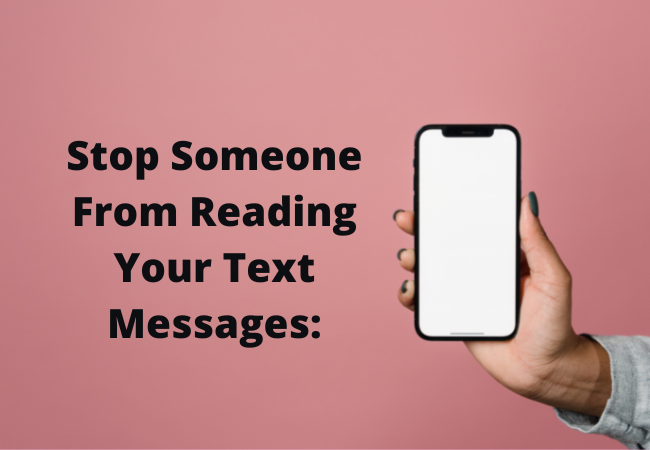
Disable Lock Screen Message Preview:
Even if you lock your android phone the notification still keeps displaying on your phone screen.
In this way, anyone can read your messages displayed on the lock screen of your phone when you are not there.
So, the best solution to this issue is just to turn off the lock screen message preview from your device:
- First, you have to visit the settings of your android phone.
- Then you need to tap on the app option and notifications.
- Now you have to turn off the option of Show notifications.
These options can be varied based on your android phone.
But you can visit their website or read the manual. Some such as Instagram allow you to lock screen messages preview quite easily.

Using Clave Guard:
If you want to stop anyone from reading your text messages then you can use an anti-Spy software called ClaveGuard.
This software features top-level technology that stops others from reading your messages. Moreover, it provides complete data security protection as well.
If you want to remove the spyware then it is one of the best options to scan all apps.
That is an efficient software because it scans your mobile apps in a quick time.
It will provide your scan resort in just seconds. It will automatically stop others from reading your messages.
Using Manage Access Permissions:
Most of the apps installed on your android have secret access to your text messages and photos.
You also allow them and permit them to access the messages while installing these apps.
If you find any app that accesses your messages then it might be possible for these apps to read or transfer your messages secretly.
If you want to know which app is doing this you can use the ClaveGuard app because it is the most efficient anti-spyware app.
This app has access permission management which allows you to see the installed apps.

Keep your messages private on Android with App Locker:
When you enter your PIN, password, or pattern to unlock your android device in front of people then it is quite easy for them to watch.
This means they can also use the same PIN password or pattern to access your phone when you are not there.
If they successfully unlock your phone they will be able to read your messages.
For this, you can use the app Locker.
Once can easily download this app from the Google Play Store.
An App locker will lock all the selected apps with a password, pattern, or a PIN.
In this way even if someone unlocked your device physically he must know the password or PIN you have set in the app locker to read messages.
Using a fingerprint lock is one of the secure things because it will not allow anyone to access your phone.
Wifi Connection Hacking:
If someone knows about hacking of a router then he can access your phone calls and text messages quite easily.
So, you need to follow the steps below to prevent yourself from this trap:
- Don’t click on any kind of links until you know about it.
- Don’t connect your android phone with open password Wi-Fi because it gives complete information to the owner about your work.
- If your Wi-Fi gets hacked then you should call your ISP and report the same so that they protect your WiiFi by changing your router’s IP address.

Physical Attack:
You can use a strong password on your android device if someone is watching your text physically.
For this you can use the phone master or any other app.
Popup Risk:
If your android has a pop-up issue which means each time someone sends a text message to you it pop-ups at the lock screen.
So, you have to disable the pop up on your messaging app.
The process to disable the pop up notifications is given below here:
- First, go to the “Text Messages” app from your android.
- After this you have to visit the settings tab.
- Now you will see the option of “Notification” from the device.
- If you find it green, simply disable it. After this you will never receive pop-ups anymore.
Hide Messages:
This option is also useful to stop someone from reading your text messages.
This method will prevent you from both by personal checking and by hacking.
You can use a calculator app from the Play Store to hide the app.
Use two-factor authentication:
Two-factor authentication could be very helpful in this case.
Two-factor authentication is so useful that even when a hacker installs a keylogger app on your android and has access to all of your login and password information the Two-factor authentication will help to deny access to your information.

Check if someone is hacking your phone:
Someone can access your phone easily by installing the apy app on your phone.
Once they install it on your device it will not have any kind of icon in your app drawer.
But, still there are a few things which can help you to check if someone has installed a spy on your app:
- Install any antivirus software which can help you to detect and remove any spy app.
- Check usage of your phone network. If you note there is an abnormal usage of the network then it is a clear hint of a hacking app on your device.
How Do I Keep My Messages Private?
- First, you have to download and install the ‘Message Locker’ app on your android from the Google Play Store.
- After completing the installation process, open this app.
- Then you have to create a PIN and make sure you don’t share your PIN with anyone.
- It will ask you to set up a new PIN or pattern if you want to hide your text message, MMS, or SMS.
- Now just confirm the pattern or PIN.
- After this, it will ask about setting up a recovery pattern.

How To Stop Someone From Spying On Your Phone And Reading Text Messages?
- First, you need to check the network usage of your android phone.
- Then you have to install antivirus software on your android device and run a scan to remove any kind of infection.
- If you are a technically-minded person or know about any technically minded person then here is the method to discover by setting up a trap. If you see spyware is running on your device you can remove the spyware and stop them from reading your text messages.
How To Hide Text Messages On Android?
- First, you have to open the “Messages” app from your android phone.
- After this, you need to tap and hold the messages or conversations that you want to hide.
- Then you have to tap on the folder with an arrow pointing downward from the icons list that displays on the top screen.

Can we Block Someone From Reading My Text Messages?
To block someone from reading your text messages go to the Settings, sound, and then notifications. Just keep scrolling until you find the notification tab.
Here you will also find the option “When Device is Locked”.
This option will allow you to hide personal or sensitive content, show all content, or don’t show notifications.
Can Someone Read My Text Messages From his Phone?
It depends on your android model, cellular network provider, and operating system.
You will find one of the following options on your device:
Send Receipts, request receipts, or read receipts. You have to run on the most applicable option among them.
If you have a Samsung device then move to the Messages, menu, settings, and then chat settings.
From here you can enable the read receipts.

Can Someone Intercept Your Text Messages?
SMS is one of the most non-secure messaging systems due to which your messages can be intercepted easily with just a little bit of nefarious motives and technology.
Cybercriminals can reroute your text messages to other devices without letting you know about it.
Ending Lines:
According to the common rule, it is illegal to read others’ messages as it violates the privacy of a person.
Each time someone reads your text message without your permission it belongs to unauthorized access.
Because it allows them to trace your conversion from your android that you use.
So, here we have explained some methods and apps to protect your messages from being read by any unauthorized person.


