
How To Tell If Someone Blocked Your Number On Android?
If you are curious to know that if someone blocked your number on Android because you are not reaching them in any way and know you are doubting.
Then we have some tried and tested tips for you to sort it out.
Conclusive way to tell if someone blocked your number on Android:
After trying all the methods to reach someone’s number, you got no response and now you are doubting that, the person has blocked you. Below is the ultimate solution
- Install the Contacts app (if you don’t have one) on your Android device.
- Open the Contacts App.
- Open the contact of the person that you are suspecting has blocked you.
- Click on the three vertical dots in the upper corner of your device screen.
- Click on the “Delete” option to delete that number.
- Now again open the Contacts App.
- Click on the search bar at the top of your mobile screen and write the person’s name.
- After this if that person’s number will show up as a suggested contact, then most probably they didn’t block you.
- If that contact does not appear as a suggested contact then you must have been blocked.
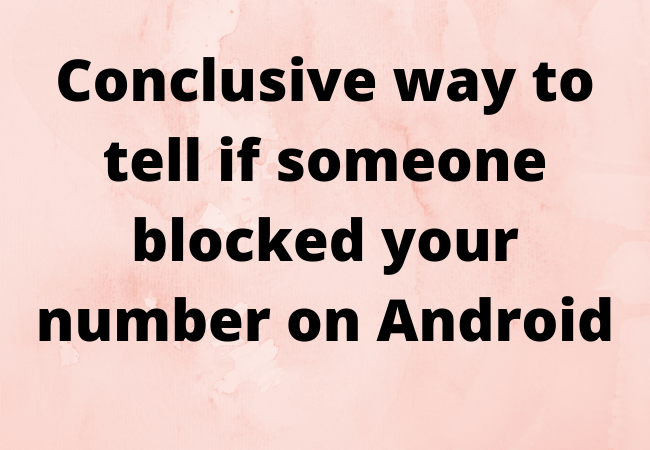
How do you tell if someone blocked your contact on Android?
If you are trying to reach a person by calling and texting but they are not responding, and your calls go directly to the voicemail, it may be possible they blocked your number then there is a possibility that they may have blocked you.
Actually there is no obvious way to know if somebody blocks you without asking that particular person yourself.
There are many possibilities, maybe the network in their area is not working or maybe that person is busy and can’t respond due to certain reasons.
In view of all these reasons there is only one absolute way to know about if someone blocked you is to call them by another phone and ask them.

Tips:
Here are some tips to know about if a person blocked you or not.
- If you know that person’s Email ID, notify them by Email and inquire about blocking.
- Call them by another number and ask them. If this is not comfortable for you then you can skip.
- Contact them from any other Social Media.
- Call a mutual friend who knows that person and ask them about the situation.
Check if you get to the Voicemail:
You will not get any kind of notification about if someone blocked you on Android.
In the case of blocked contact, the voicemail patterns will not behave normally.
Normally when the number is not blocked you will get three to a dozen rings and then a voice message.
On the other hand, if the recipient’s contact is off or on another call, your call will directly go to the voicemail.
But in the case of a blocked number it acts differently, you will get only one ring then after that goes to voicemail.
You can leave a voicemail but sadly it will not directly go to that person’s inbox.
Rather than, in the voicemail, there is a separate place for blocked numbers.
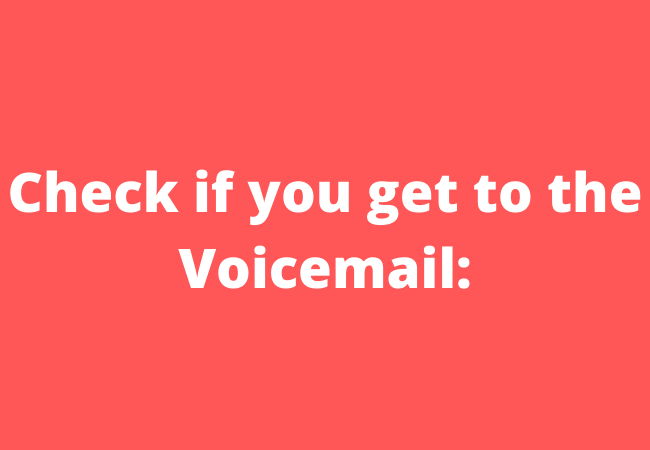
Try sending calls and text from another phone:
Actually, messages somehow help you and give you ideas to identify whether a person has blocked you or not.
If you send a message, it will be shown “Delivered” or “Read” underneath the message.
These signs mean your message is sent but the person did not read it yet but it is most reliably on iOS than on Android.
The latter one is self-explanatory. Messaging for a long time and not getting a response does also identify the situation.
Delete contact trick know if someone blocked your number android:
If you are not willing to Email or contact the person from another phone because the situation will turn awkward.
But you also want to know whether they blocked your phone number? then you can surely try this method.
Firstly, delete the contact number of that person after deleting again search the contact in contact’s App search bar.
See if it appears as a suggestion or not.

Method:
This is the manual about the process,
- Install the Dialer App
- Open the contacts tab and search for the number
- Click that phone number which you doubt they block you
- Click on the 03 dots present on the upper right side
- Select the Delete option and delete the contact.
- After deletion, again search that number in the search bar.
- Now see if that person’s contact appears in the suggestions or not.
- If it appears as a suggestion then you are not blocked.
- If the number doesn’t appear in the suggestion then most probably you are blocked.
Frequently Asked Questions:
Can you tell if somebody blocked your messages on Android?
Lavelle said about whether any Android user blocked you “your messages will be sent as usual, but they will not be delivered to the Android user. ” Obviously, you can not surely tell if someone has blocked your texts on Android.

What happens when you call someone who blocked you on an Android device?
When you call a person who blocked you, you will not receive any notification about the blocking situation.
Well, you can guess by the voicemail pattern which doesn’t behave normally if your number is blocked.
When the number is blocked you will listen to one beep and your call goes to voicemail.
Can you tell if someone blocked your texts?
No, you can’t tell if someone blocked your messages on Android because they aren’t delivered to the recipient.
The only clue is that you will not get any response.
While in iOS you can tell with “Delivered” and “Sent” notes. But the recipient will not receive any message.

How can I tell if someone blocked your contact from texting Android?
If an error message is shown then it is probable that the phone is disconnected.
In Android, you can’t definitely tell about the blocking of your number from texting Android.
In iOS and some modern Android, you can read receipts whether it is delivered or readied.
If somebody blocked me, would they still get my SMS on Android?
No, the person who blocked you will not receive any message you have sent.
They may show on your mobile that it is sent, but the receiver will not get any text.
How can I know if someone blocked you on Truecaller without calling?
In the scenario of getting blocked on the true caller, because you are not sure whether you are blocked or not? Then this is the very simplest method to know this.
All you have to do is to call the person and look carefully if the call rings for less than a second.
After that one beep you will hear the voice saying “The person you have called is busy now“ then most probably you are blocked by that person.

How to message someone who has blocked you on Android?
When you want to text the person that has blocked you then here is a way:
- Search for ‘SpoofCard‘ on the Google Play Store.
- Then Download and install the Application on your Android device.
- Open the app, and Select the ‘SpoofText‘ on the navigation page.
- Now tap on ‘New Spoof Text’
- Write the contact number of the person you want to text. Maybe you grant the access by the application to your device contact to make selecting a contact number easier.
- After that, write your message and send it to that particular person.
- Likewise, you can message that person by using an anonymous texting service that helps you to text anyone through the internet.
How can I tell if someone has blocked your contact on a Samsung Galaxy device?
When you text a person that has blocked you, you will not see any read or receive notification and receipt also will not receive any text.
And when you call that specific person then your calls directly go to voicemail after one beep.
There is another voicemail folder where all blocked calls show, but it can’t show directly.
Your call will automatically be diverted to the voicemail box.
What can you do if someone blocked your phone number?
You literally can’t do anything to unblock yourself if someone blocks you until you ask them in person and they tell you about the exact situation.

Closing:
Blocking is such an important specification to stop receiving any spam. But if someone blocks us.
We feel troubled and curious also because one can’t know if the other person blocked him/her or not?
We have discussed some thoughtful tips and tricks about How To Tell If Someone Blocked Your Number On Android. If you are suffering from this feature then you can try this option and resolve your issue.
Select the voicemail option or delete and search for one’s number. This is the appropriate method to know, it will not turn awkward.
Which trick do you use??


