
How to Save Gif From Twitter On Android?
If you want to save GIFs on Twitter, you have to think about using a third-party app, because Twitter converts GIFs into a looped video format instead of keeping them as GIFs.
This article will help you a lot in How to save gif from Twitter on android.
How do I save GIFs on Twitter using an Android device?
All you have to do is download Tweet2gif.
This is a free app that you can easily find in the Google Play Store.
You need to give it access to the media on your phone, otherwise, it will not work.
After installing it on your Android phone, follow the steps below to save GIFs on Twitter.
- First, go to the tweet that contains the GIF you want to save.
- Now you have to click on the share button (it is like three connected dots).
- Then select “Tweet2gif“.
- Now click “Download GIF“.
Finally, go to your settings and change the safe location.

Use Third-party Website:
If you do not have enough space on your Android smartphone and you do not want to download any app to download GIFs.
Here’s how to save a GIF from Twitter on Android smartphones using a third-party website on Chrome instead:
- First, you need to open Twitter on any web browser like Google Chrome and login into your Twitter account.
- Then you have to swipe through your Twitter feed to find the GIF you want to download.
- Now tap on the share icon.
- Then tap on Copy Link to Tweet option.
- Now you have to go to the Twitter video downloader website
- After doing this, paste the URL of your copied tweet and tap on the download icon.
- Now you have to tap on the three-point icon.
Share GIF Link:
You can share your desired GIF link directly with this app.
- first, open the Waiter mobile app and then scroll through the feed to find the GIF you want to download.
- Then tap on the share icon and select the Share option.
- Now you have to select the downloader for Twitter.
- Then select the standard in which you want to save the GIF.
Can I save a GIF from Twitter?
How to save GIFs from Twitter on Android You always need a third-party app to download and save GIFs from Twitter to android phones.
We initially suggested that you download the Tweet2GIF app.
After installing the Tweet2GIF app on your Android phone, your problem is easily solved.

How do you copy GIFs from Twitter to Android?
How to save GIFs on Twitter by borrowing an Android device.
- First of all, go to the tweet in which you have seen the GIF that you want to save.
- Then you click the share button (it’s like three connected dots).
- Then select “Tweet2gif”. Tap the Tweet2gif icon. Devon Delphino / Business Insider.
- Now click on “Download GIF”.
Can I have a GIF as my Twitter profile picture?
Twitter does not permit GIF pictures to be utilized as profile images.
But most people say that it is possible to do this without any consequences.
However, some Twitter clients do not display animated GIF images.
If you want to try it out, 192 pixels is the best size

Where can GIFs be downloaded?
Here are some of the best GIF download websites
- Giphy
- Gifer.
- AnimatedImages.org.
- Reaction GIFs.
- MG Philip.
- Giffin.
- Reddit.
- Gfycat
How to download an animated GIF from Twitter on an android phone?
Here’s how to save a GIF from Twitter on an Android phone.
- You need to find the GIF you want to save on Twitter.
- Then click on the share icon at the bottom of the tweet.
- Now click on Copy Link to Tweet.
- Then the waiter has to go to the video downloader.
- After you do this, click Ctrl and V to paste the tweet into the white box.
- Now click on download to make a video.
- Finally, you have to right-click on the downloaded video.
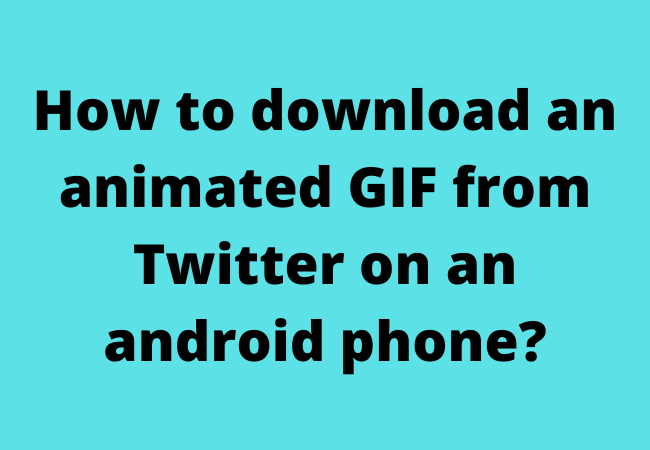
Ending lines:
We hope you find this article helpful in understanding how to save GIFs from Twitter on Android.
If you find this article useful, please leave a comment in the comment box.


