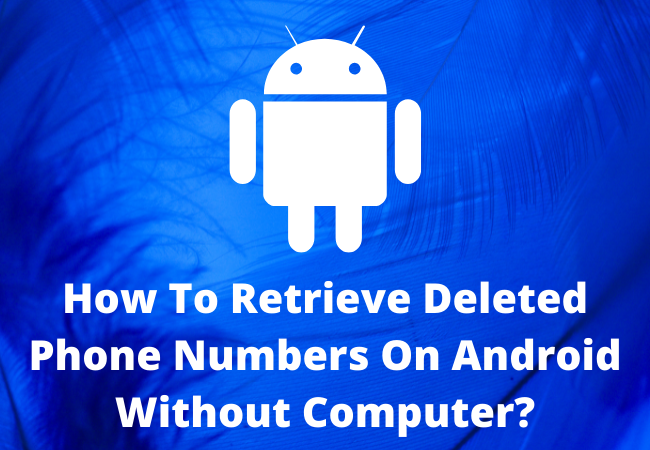
How To Retrieve Deleted Phone Numbers On Android Without Computer?
If you have deleted some phone numbers from your android phone accidentally but you don’t have your PC to recover them as you don’t have your PC with you.
Then don’t worried because there are a number of methods available how to retrieve your deleted phone numbers without using a computer.
Finding a decent tool for data recovery is not quite difficult to retrieve deleted phone numbers or data from an android phone.
Like you cause the EaseUs MobiServer to retrieve your deleted photos, videos, contacts, messages, and documents.
- Download and installed the EaseUs MobiServer on your android phone.
- Opne the EaseUs Server app from your android phone. You will get four options but you have to tap on either Call logs recovery or Contacts Recovery and start the scan.
- Then it will display your missing contacts or call history on the screen. While scanning you will be able to preview the detailed information.
- Once the process of scanning is done you have to choose the target contacts and then tap on recover.
How to Restore Phone Numbers with Your Google Account?
You must sign in to the Google account to use the apps and services of Google while setting up your phone for the first time.
If you are using the Google account then your contacts and phone numbers will be saved to the Google account automatically.
- You need to use the settings feature of the Google account to restore the deleted phone numbers without using the computer. You can do this even without using a computer.
- From your android phone go to the Google account page. Log in to your Google account.
- Use the top mobile menu to open the people and sharing option.
- After this just scroll down and then go to the contacts sections and then click on the open button to open the contacts.
- Then you will get a list of your saved contacts on the Google account.
- Now you have to open the side menu and then choose trash to recover numbers that you have been deleted accidentally.
- Then it will display a list of deleted phone numbers, contacts, and email addresses.
- From your mobile app, you have to tap on the contacts that you want to retrieve. You will get two options either recover or delete forever. Choose the recover option to recover your deleted phone numbers.
- Open the phone and check if your phone numbers have been restored or retrieved.

Retrieve Deleted Phone Numbers from Android Samsung Phone without computer:
Not commonly but your phone contacts may have stirred on the internal memory.
You can use the import and export functions to retrieve deleted phone numbers from these storage occasions.
Here is the process to import your phone contacts:
- From your Samsung phone open the contacts, menu and then tap on manage contacts.
- Then you have to tap on import or export and then import option. You will see those sourced if you have contacts stored in the internal memory or on your SIM card.
- After this, you need to tap on the import or export options and then tap on the import option. You will get the list of contacts stored on your internal memory or on your SIM card.
- Choose the source you to retrieve. Then confirm by tapping on import.
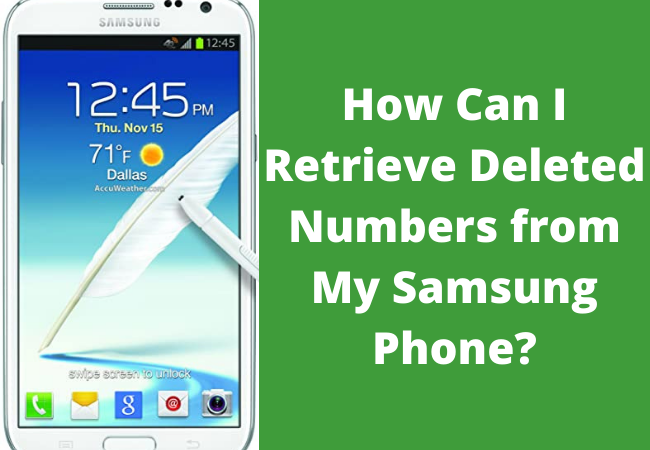
How do you recover deleted contacts on Android without backup?
- Root your android device first.
- After this, you have to install the MiniTool Mobile Recovery tool on your PC.
- Then you need to connect your android phone to the PC and open the software.
- Now you have to choose the recover option from the phone and follow the instructions to allow the software to scan your device.

How do I recover accidentally deleted phone numbers in android?
To recover the deleted contacts or phone number from your phone follow the instructions given below:
- From your phone go to the contacts app.
- After this, you have to open the ‘Hamburger‘ tab.
- Now you have to find the trash feature.
- Check if your deleted phone numbers are still there.
- Then restore these phone numbers.
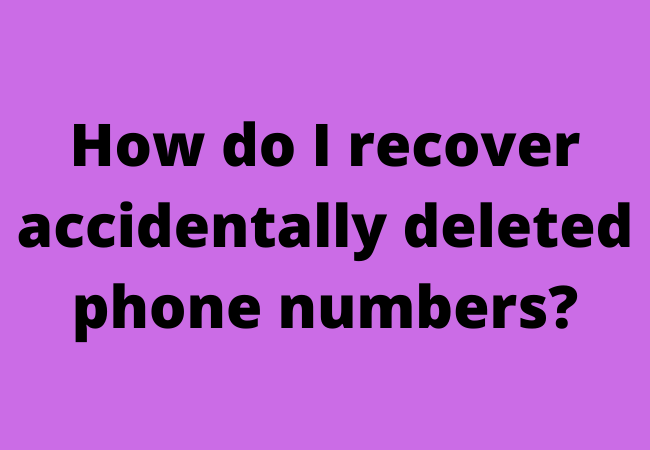
Ending Lines:
If your phone contacts numbers have been deleted due to any reason then don’t worried because still, you have the option to recover them easily even if you don’t have a computer.
Hope after reading this article you will get an answer about all of your questions.


