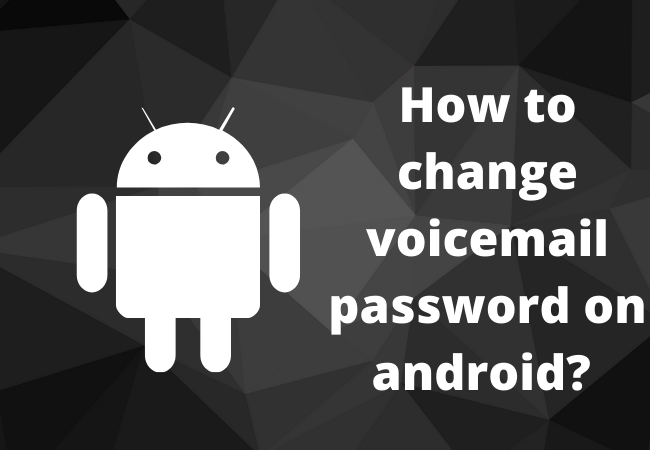
How to Reset or Change Voicemail Password on Android Phone?
Do you forget your voicemail password or do you need to reset it to a new one? Follow the steps given below to know about how to change voicemail password on android?
Change My Voicemail Password on Android Phone:
- Open Settings.
- Tap the Phone icon.
- Click the option “Change Voicemail Password“.
- Type your current password and click ‘Done‘.
- Type your new password and click ‘Done‘.
- Now, Re-enter the new one and click ‘Done‘.
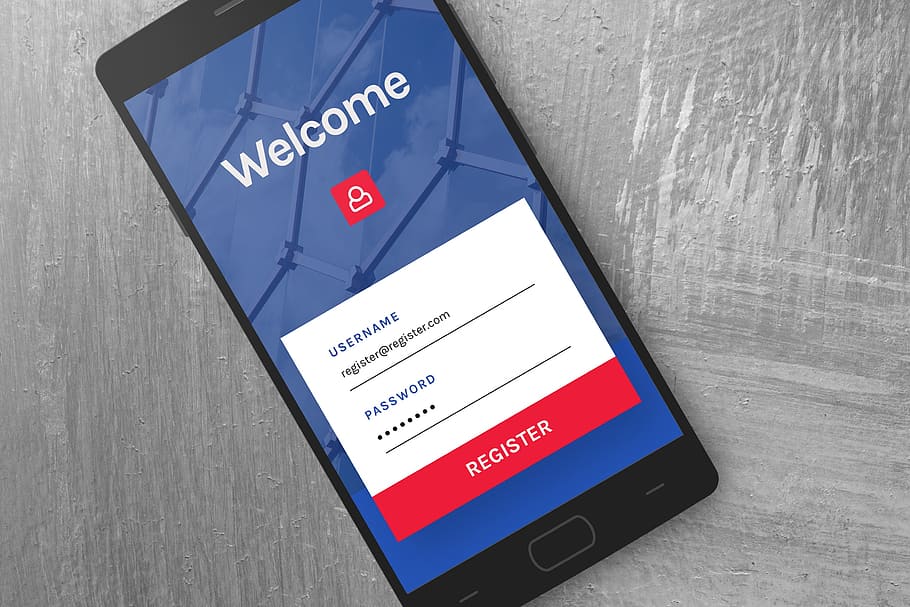
How to Reset Your Voicemail Password on android?
In case if you don’t recall your old voicemail password, then you will surely need to reset it. Here the common method:
- Open the Settings app on your phone.
- Tap the Phone option.
- Click on the Change Voicemail Password option.
- Enter your current voicemail password and tap on Done.
- Then Enter the new password and tap on Done.
- Re-enter your new password and tap on Done Again.
Read a few more methods (basic and advance as well)
My Account online:
Sign in to your account now tap the option ‘Account Settings‘ click on ‘Reset Password‘ here you can reset your voicemail password.
myCricket app:
After opening the app, click the gear icon on the home screen to access Account Setting. Click ‘Reset Voicemail Password’. Here you can easily reset your voicemail password.
Support Automated System:
Dial 1-855-246-2461 and follow their instructions.
Call your own number:
Another option can be, dial your number. If this will not work (any error can occur). Then look forward to another step, check if you are greeted by the voicemail setting.
If yes then you are at the right place. From this point onwards, the whole process will be done by inputting different numbers according to what the system asks you.

Call your phone provider:
If the first option calling number didn’t work. There is another option to contact your phone provider.
This can surely resolve your problem, but it will take time depending upon your carrier and their system.
As some of carriers possess automated systems that allow you to change your password effortlessly. This is an easy but long process.
Here is the list of most popular carriers in the U.S.
AT&T: Dial 611 from your phone or call 800-331-0500 if you have a subscription policy, dial 800-901-9878 if you have a prepaid phone.
Sprint: Dial 866-866-7509.
T-Mobile: Dial 1-800-937-8997.
Verizon: Dial 1-800-837-4966.
Change My Voicemail Password on Your Phone:
If you know your current password but you want to change it, you can follow the given step to change your voicemail password.
- Open Settings.
- Click on the Phone option.
- Click on the “Change Voicemail Password“
- Type the “current password” and click ‘Done‘.
- Type your new password and click ‘Done‘.
You must set a strong password between seven to fifteen digits long. Don’t use consecutive numbers or simple arrangements. Now re-enter the new password and click Done.
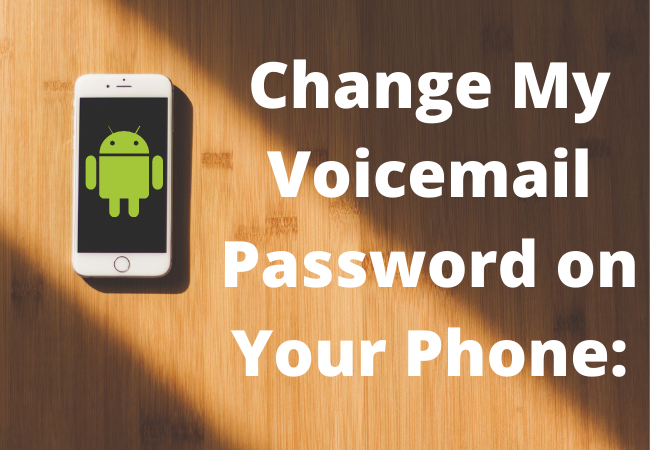
Reset voicemail password on Sprint online:
This part will guide you to use the Sprint official page to reset your voicemail password. It will guide you a lot.
- Visit https://www.sprint.com and login to your Sprint account.
- Now Tap on “My preferences” from the option “My Sprint“
- Click “Change voicemail passcode” following “Things I can manage online” open the window of “Reset Voicemail Passcode” follow the instructions to reset the password for voicemail.
how to recover deleted voicemail on android?
Open the Voicemail application and click the ‘menu‘. Now, Click ‘Deleted Voicemails‘. Next, the app will show you a list of voicemails ready for recovery.
How do you obtain your voicemail password if you forgot it?
In case when you don’t have any access to your account, you will dial your voicemail number by pressing and holding the 1 key.
When your phone connects with your voicemail system then you can easily access your password setting by clicking * followed by 5 keys. It will help you a lot.

How do I alter my voicemail message on my Android phone?
Firstly, open the app then press and hold 1 to call your voicemail num. Now enter your PIN and press # , you have to press * for menu and click 4 for the setting change.
And click 1 to change settings. Now follow the instructions that are already recorded.
How do I change my voicemail password on an Android device?
For the purpose of changing your Visual Voicemail’s password, you have to know your current password
- Click on the phone from the home screen of the device. Click the ‘Visual Voicemail‘ option. Click the Menu option. Now click on Settings.
- Select the ‘Change password‘.
- type your current voicemail password, then click the ‘CONTINUE‘.
- Type the new password, and then CONTINUE.
How do you reset a voicemail password if you forgot it?
Open voice mailbox > user password > Modify PIN > voice manager > settings > messages settings > change Voicemail PIN > enter your new PIN and confirm.
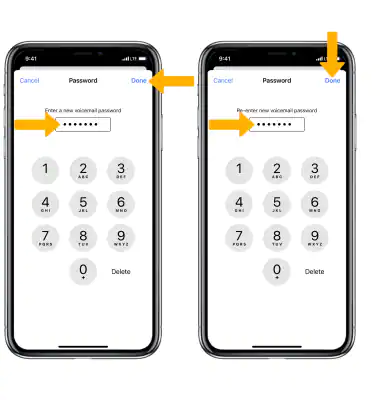
What do you do if you forget a voicemail password on an Android device?
From the home screen click the messages icon > New Conversation > type “611611” in the recipient field > click Next on keypad > write Y > enter message > click send option.
How do I find out my voicemail password?
From Device > Reset your Voicemail PIN > write your mobile number then Submit.
On the next page you’ll see the option “Password Incorrect now Enter your Voicemail Password.”
Then write your mobile number without your area code. Click OK and that’s all.
How do I alter my voicemail password on a Samsung mobile?
From home screen click phone > click voicemail option > menu icon > settings > select change password > type current password > continue > write new password > continue

How can I change my voicemail password on my Samsung Galaxy s9 Android?
For this you must know the old password, From the app click visual voicemail click on menu key > setting > Click on Change voicemail password. And continue
What is my voicemail password?
Your voicemail password will have a 7-10 digit phone number. So if you have voicemail under an earlier mobile number, strive to use your old password.
Forgot your voicemail password AT&T?
Login to myAT&T app or mobile website, (m.att.com/myatt). Click wireless account > tap menu button > profile then reset voicemail password by selecting wireless number you want to reset.
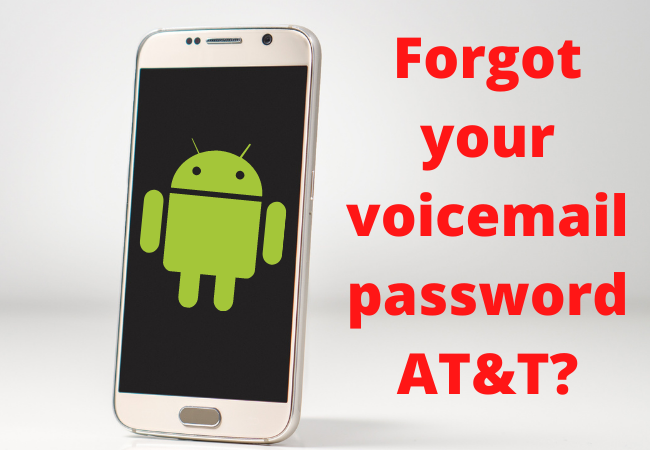
How to set-up voicemail on any android phone?
In android Voicemail Set Up click the three vertical dots,
- Click “settings”
- Click “voicemail”
- Click “advanced settings”
- Select “setup.
- Select “voicemail number.
- Write your 10-digit mobile number and select OK.
- Click on the home key to go back to the main menu.
How do I reset my voicemail password online?
- Dial 611 from your mobile to enter the automated Customer Service menu.
- Now click 2 to reset your password.
- Click 1 for the password reset menu.
You’ll be inquired to write your 5-digit billing ZIP code. Follow security verification instructions and reset your voicemail password.
Bottom lines:
All those mentioned solutions about How to change voicemail password on android are really beneficial, follow those steps and you will surely be able to reset or change password.


