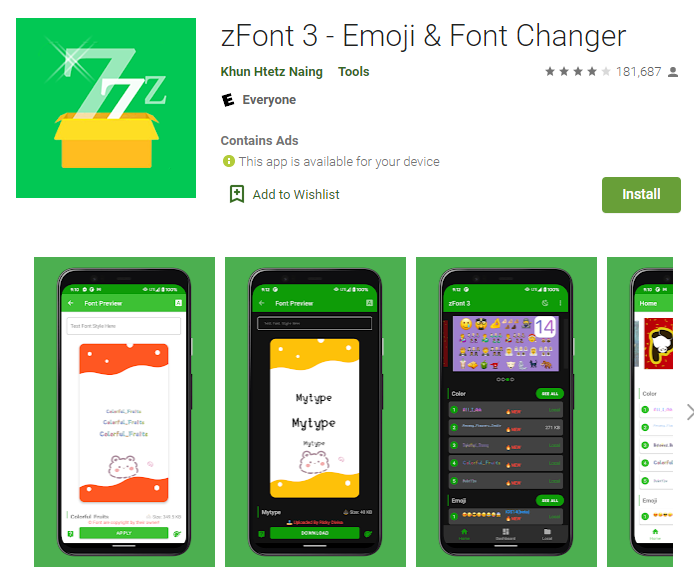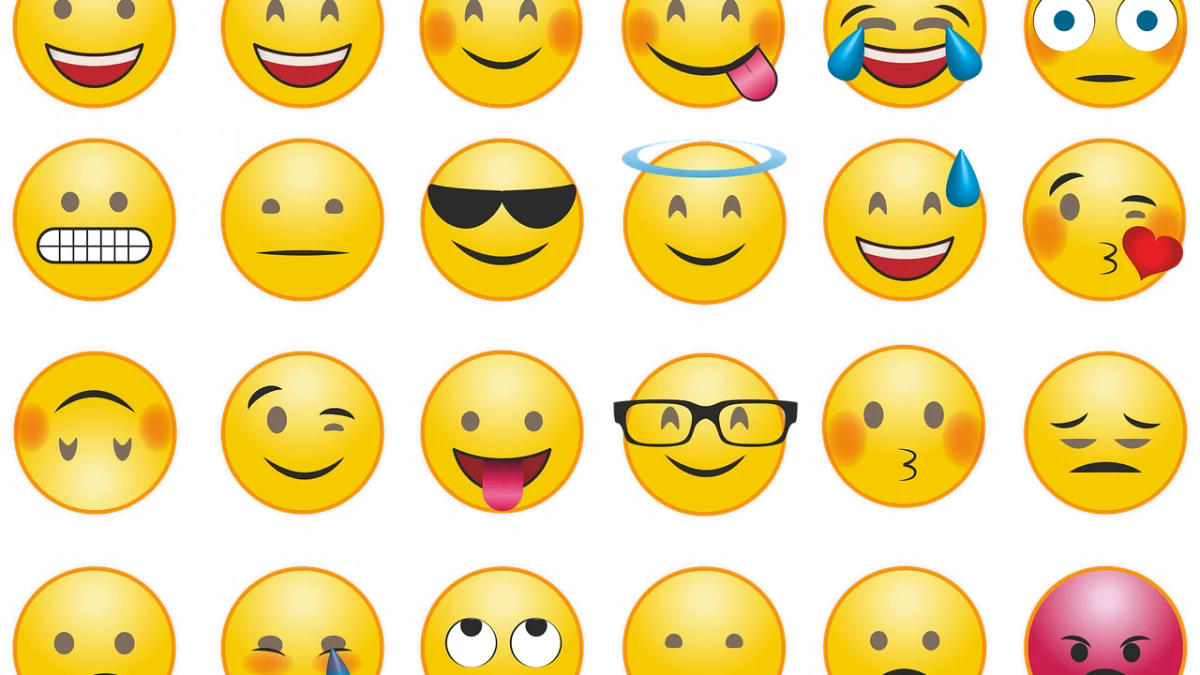
How To Change Emojis on Android Without Root?
Emojis are one of the excellent features of android because they enhance digital communication by adding expressions and emotions to your chat.
Emojis are also evolving with the passage of time and a great number of emojis are added every year.
With the arrival of a new version of android every year Google brings a new set of emojis while leaving the old versions of android with the old set of emojis.
If you are also looking to have the best experience with emojis by changing your android emojis then we can help you.
Here we will discuss different methods to change emojis on your android phone without rooting it.
Ways To Change Emojis on Android Without Root?
You would not be able to change the emojis on your system level if you don’t have root access to your android phone.
There are several amazing apps available like font apps, text messaging apps, and keyboard apps which allow you to get new emojis without root access to your phone.
By using these apps you can send and receive emojis with appropriate formatting that is not even included in your version of android.

zFont:
You can use the zFont to get new emojis on your android phone if your phone supports changing the system fonts.
This app is only supported by a few selected manufacturers. This app allows you to download the emoji files used by various platforms such as Facebook, Windows, and JoyPixel.
You may not get the best experience with zFont because it includes a lot of full-screen ads.
Textra:
Textra is one of the best android text messaging apps which is included in the list of top SMS apps for android phones.
You will get emojis of different styles including iOS and Twitter emojis as well.
If you text frequently and use emojis then Textra app can help you to resolve your issues related to emojis.
To choose your favorite emojis go to the settings, customize the look, and then emoji style.
Gboard:
If you want to get new emojis on your android and manufacturers are taking more time to roll out the new version then you can use the Gboard app to get the new emojis on your android phone.
Typically Gboard gets new emojis faster compared to the non-pixel smartphone. Because it already includes the new emojis of the android version.
You will be able to use the new emojis with Gboard anywhere you can use your android keyboard and as these emojis are not present in your android system which means they would not display unless in which you want to use them.
How do you change Emojis on Android?
Here are several apps which you can use to change the emojis on android:
- Gboard
- zFont
- RKBDI Emojis Magisk module
- Emoji Replacer app
- Textra

How to get IOS 14 Emojis on Android without root?
To get iOS 14 emojis on android without root you must follow the step by step given below:
- First, you need to download and install the Green Apple keyboard app from your Android Play store.
- Then you have to open the app and follow the instructions to use it as your keyboard.
- After setting up this keyboard you will get the keyboard with the iPhone emojis on your android phone.
How do you change your Emojis without changing font?
You can change emojis on your android without changing font by using various font apps, text messaging apps, and keyboard apps which allow you to change and even get new emojis.
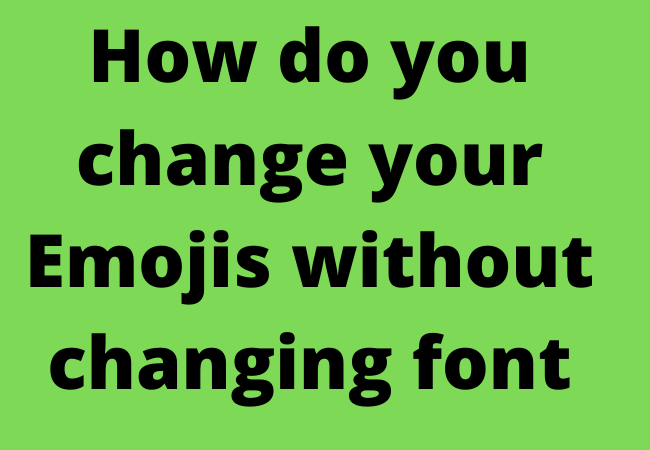
How to change emojis on Android to iOS?
- First, download and install an emoji keyboard app from your Google Play store.
- After installing the app go to the Settings app.
- Then you have to tap on languages.
- Now tap on default and tap on add keyboards from the selected keyboard.
- Next to the emojis keyboard tick the box.
- Now just tap on Ok.
Can I make my own Emoji on the Samsung Android mobile?
Yes to create your own emoji:
- Go to the shooting modes list and then, tap ‘AR Emoji’.
- Now Tap on the ‘Create My Emoji’ option.
- Then adjust your face in front of the screen and tap on the button to take the photo.