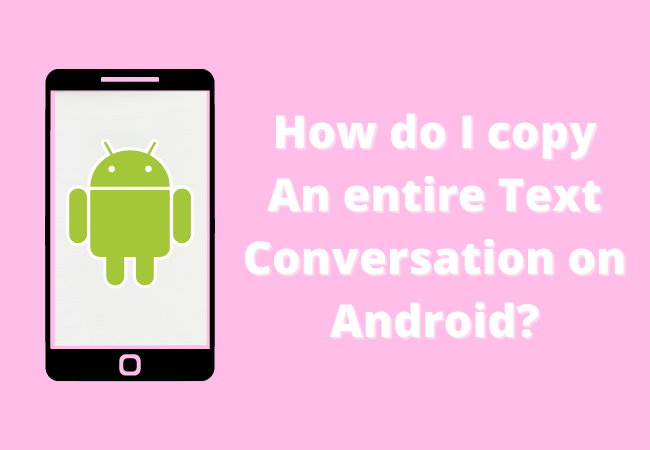
How do I copy An entire Text Conversation on Android?
Do you want to send a copy of your text history to your friend or do you want to save them as proof? That’s quite frustrating that there is not a built-in or default android messaging app with the ability to copy multiple text messages.
But you can use different third-party apps to do this such as Textra is one of the best free texting apps.
Now we will see how you can copy an entire text conversation on android:
- First, open the message from the SMS app on your android. It will have a chat bubble icon.
- Then go to the conversation text that you want to copy. You will see a list of conversations when you will open the messaging app.
- After this, you have to tap and hold the chat bubble from the conversation. Now it will display a menu.
- Now you have to tap on copy text. The text will be copied to your clipboard and you can paste it anywhere. By repeating this process you can copy all of your text messages.
How To forward an entire text conversation on Android to email?
- First, download and install the Textra app on your android phone. Then open it. It,s icon will look like a speech bubble containing a few lines in it. Textra is a free-to-use app. It is very popular and rated highly because of it,s useful features.
- Then go to the conversation you want to poy. You will see a list of conversations when you open this app.
- After this, you will see an arrow from the top right corner screen. Tap on it to expand the menu.
- Next to the arrow at the top screen, you will see a three-dot menu.
- After this, you have to tap on the “Share as Email” option. You will find this option in the middle of the menu. It will automatically open your email app.
- Then you just need to enter your email and press enter.

Is there a way to copy all text messages?
Here is the way to copy all of your text messages:
- First, you have to click on android from the list of devices.
- Then turn on the top toolbar and just press the “Export SMS to File” option. You can also right-click android from the devices list and choose the option “Export SMS to File”.
How do you forward an entire text conversation on Android?
To forward an entire text conversation android follow the method given below:
- First, tap and hold any of the text messages that you want to forward from your phone.
- Then a menu will pop up. Tap on the “Forward Message” option.
- Now select all the text messages that you want to forward by tapping on them.

How to copy a text thread on Android?
To copy a text thread on android method is given below here:
- From your android phone open messages.
- After this move to the conversation and text that you want to copy.
- Now just tap and hold the chat bubble from the conversation.
- Then just tap on copy text.
How do I forward an entire text thread on Samsung?
Here is the process to forward the entire text thread on Samsung:
- First, you need to find the messages that you want to forward.
- After this, you have to tap on the contact name which has SMS in the conversation that you want to forward.
- Then just tap and hold the SMS balloon that you want to forward.
- Now a pop-up menu will appear and you have to tap on the forwarding option.
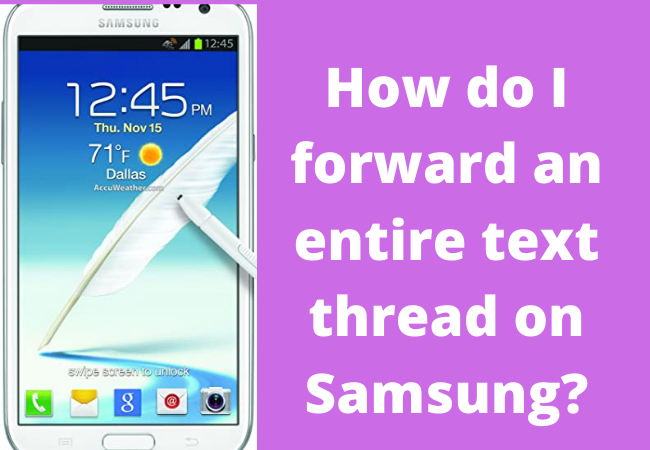
Ending Lines:
If you want to copy a complete text conversation on your android or want to copy multiple text messages then it is possible in many ways.
Here we have explained the most reliable methods of How do I copy An entire Text Conversation on Android.
We are sure that after reading this article you will get all answers of your questions.


