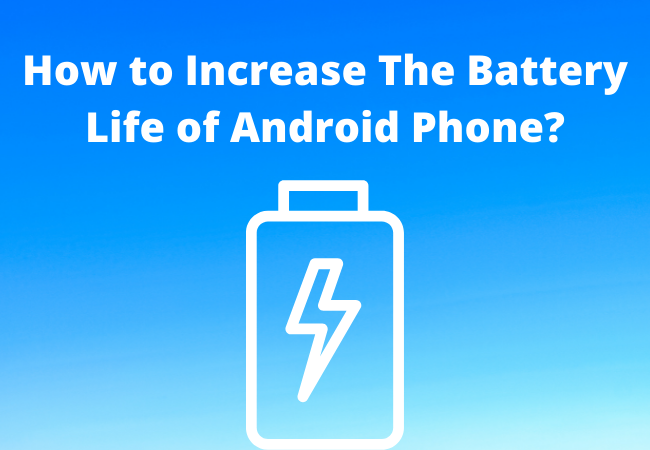
Read Tips to Increase Battery Life of Your Android Phone
Are you suffering from the poor battery life of Android devices? By taking different actions you can easily increase your battery life and make your charge last longer.
Here are some cool and useful tips to increase the battery life of an android phone.
Quick tips for increasing the battery life of android phone:
Follow the following tips and do some changes in the settings of your mobile that use less battery.
All you have to do is,
- Keep your mobile screen brightness low.
- Modify the brightness setting to change automatically.
- Always turn off the keyboard sounds and vibrations.
- Set your screen to turn off sooner after usage.
- Uninstall extra apps and delete unusual accounts.
- Always turn on the battery optimization from your setting.
Note; Your mobile’s battery life totally depends upon the type of device you are using.
Know about your specific device on your manufacturer support site.

Quit using the battery-saving apps:
Several android developers on the Google Play Store claim about their bogus apps (RAM cleaner, task killer, etc) that it saves battery, actually it doesn’t save any battery life.
Stop using these types of apps.
Turn on Airplane mode to save the battery of your phone:
Turning on airplane mode can be good for your mobile battery because sending and receiving wireless signals can drain your android phone’s battery level.
Turn Off Automatic Wi-Fi:
In the recent update of Oreo Android, there is a feature that continues to find available wifi networks even when wifi is off.
Which also drains the battery so Turn it off in the setting.
Always Turn off active listening:
While you activate your mobile’s voice assistant, your device will always listen to voices around you that will surely decrease the phone battery time. Turn it off.

Keep an eye on Your Apps background apps:
Some apps continuously run in the background even when you are not using them.
It will reduce battery time, put unused applications to sleep under the battery, or disable them.
Turn on power-saving mode:
Always turn on the power saving mode, it limits all background activity, and only selected apps will run, it will lead to maximum power saving.
For android’s older version you might be given multiple power-saving mode presets.
More tips to increase the battery life of android phone
Minimize the actions that keep the screen on,
Avoid such actions that keep the screen on for a long time like playing heavy games and watching lengthy movies/videos.
-
Keep your mobile cool,
Never let your mobile overheat, particularly when the mobile’s battery is full.
When the mobile is in a heated place and fully charged its battery drains faster, even when not using.
Avoid such things to increase android battery life.

-
Keep an eye on Android updates,
Always check android updates from the setting > system update, and update your android mobile accordingly.
Not updating android can slow down the mobile that can affect the life of the battery.
-
Always use the original power adapter/charger of the mobile,
If you are using different power adapters or chargers that do not come with your mobile, not only will it charge the battery slowly but also can damage your android’s battery life.
If you are not sure about the charger of your device then contact the device manufacturers.
-
don’t turn on the internet connection constantly,
Turning on the internet connection for a long time can damage your android battery life.
Only turn on the internet when you need it. Don’t use GPS for a long time.
-
Reset the factory setting,
To solve the battery problem that isn’t resolving you can reset the factory setting in android mobile.
Caution:
It will remove all data from your mobile except the data stored in your Google Accounts, it will restore.
So before factory data reset it is highly recommended to backup your mobile’s data.
-
Charging little will help,
Don’t ever instruct your mobile battery from zero to full charge or full charge to zero.
The suggestion is to drain the mobile’s battery to 10%, then charge it to full overnight.
- Charging little can reduce stress
- Avoid actions that process too much information

Bonus Tip:
Purchase a Portable Battery or a power bank:
If you are too lazy to do anything differently, it’s totally up to you and that’s fine.
You can keep your battery life healthy by buying a power bank that will help your phone to stay for longer.
Another good option is to get a battery case that will fit your specific device.
Simply remember to keep your power bank charged while going out.
What Code makes your phone’s battery last longer?
as
\]\To reset the battery calibration fully, here is a specific code *#0228#, it drops the battery to 0% and then asks for battery charging.
How do I stop my phone’s battery from draining so fast?
Set the brightness of your mobile screen at the lowest level. By decreasing the brightness of your phone less battery will be drained and it will boost your phone battery health.
Don’t turn on the mobile data or WiFi for a long time.

How to fix phone’s battery draining fast?
This is important: Don’t overload your mobile With heavy gaming apps and keep checking on background running apps that drain the battery so fast.
- Just install the necessary apps.
- uninstall useless apps.
- clean apps cache every week.
- always stop the app from running in the background after using the app.
How to save battery while using mobile data on an android phone?
Turn on the data saving mode will help to increase mobile battery life
Turn on the data saver mode with the help of the following instructions;
- Go to the Settings app on your Android phone.
- Click on the “Connections.”
- Now choose “Data usage.”
- Click on “Data saver.”
- If data saver mode is off then turn it on by slider. It will turn blue
How can I improve my Android phone battery health?
You can improve your android battery health by using the original adapter or charger for charging a phone. Here are a few more ways to improve my Android phone battery health.
- On the power save Mode
- Don’t turn on data for too long
- Set brightness to its low level
- Keep checking on background running Apps.
Why is my mobile battery draining so fast Android?
This can be the possibility that there are many alerts and push notifications that are draining the battery.
Apps that are running in the background can drain the battery fast.

How can I increase the battery life on my mobile phone?
To boost the battery life of your phone Avoid charging your mobile when it is already 100% and charge it slowly.
Overcharging can cause a kind of battery health damage.
However, the latest models of android phones stop the charging battery automatically when it is charged 100%
But still, you should be careful about that.
What is one of the best ways to make your phone’s battery last longer?
There are many best ways to make your battery last longer, best ones are:
Turn off mobile sounds and vibrations, and adjust the brightness level to change automatically.
The last point is to turn on the battery optimization.
Finishing:
In the end, now you have many methods on how to increase the battery life of an android phone.
Once you follow all these steps, surely your battery life will be improved so much.


