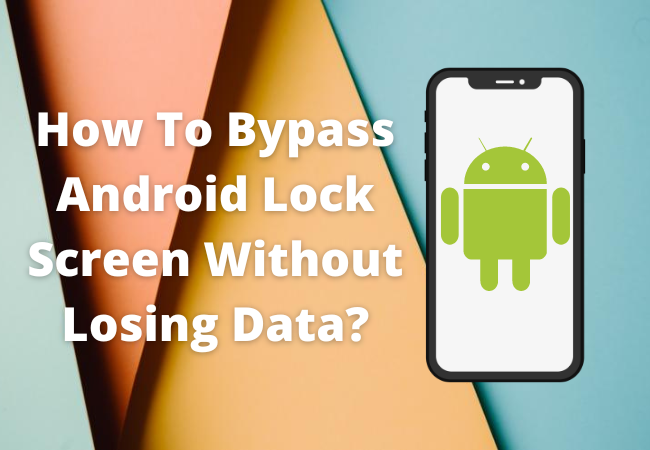
How To Bypass Android Lock Screen Without Losing Data?
Every smartphone user has a pattern or PIN lock on his device to secure it’s device privacy.
Each time they want to use their phone they need to draw patterns to access the home screen.
But if you forget your security pattern or PIN and you are unable to unlock your phone then you can simply reset it.
But you will lose all of your mobile phone data through resetting.
But you don’t need to worry as here we will discuss the ways to how to bypass Android Lock Screen without losing data?
Via Android Unlock:
You can use Android Unlock to Bypass the android lock screen without losing data.
It can be sued to unlock or remove four kinds of locks that include PIN, pattern, fingerprint, and password.
Whether you are unable to enter your password due to the broken screen, forget your lock screen password, or have a secondhand android it can help you to bypass the android lock screen without losing data.
- Download and install Android Unlock on your PC. Then from the toolbox, you need to select the screen to unlock the module. Now you have to connect the locked android device to your system through a USB cable and tap on unlocking the android screen.
- Now you have to choose the device model from the given list and tap on the next to proceed further. After this, you have to follow the on-screen instructions to turn on the download mode of your locked android phone. The recovery package will be installed on your android phone automatically.
- Once the process of downloading the recovery packages is completed you have to tap on Remove now and it will unlock your android lock screen.

By Booting into Safe Mode:
Booting your android phone into the safe mode is one of the ways available for free to bypass your Android lock screen with a third-party application.
To bypass the android lock screen you need to follow the steps below:
- Press and hold the power button. After passing some amount of time it will display the power menu.
- Now you have to choose the power off option from the power menu. When the option of reboot to safe mode window prompts you to have to tap on OK.
- Then you need to uninstall the third-party lock screen app and restart your device.
Via Android Device Manager:
That is also one of the easiest and most straightforward methods to unlock your android lock screen without losing mobile data.
But you must remember that the Device Manager of your android device will work only if you enable Find My Device before you locked your android phone.
- First, you need to log in from the website of the android device manager using a Google account.
- Then you have to choose the locked android phone that is linked to the Google account and tap on the lock button.
- Then from the pop-up window, you have to enter a new password and then tap on the lock.

Via Forgot Pattern:
Using the Forget password mode you can bypass the android lock screen but only if you are using the android version 4.4 or below.
- Keep entering the wrong password until you get the option of forgetting the password on the bottom screen.
- After this, you have to tap on forget pattern and then enter your Google account details. Now tap on next.
- Then you need to enter your Google account details and just sign in. From the menu list, you have to tap on the screen lock. To set a new screen lock you have to select the lock type from PIN, Pattern and password, slide, and none. Now the android device will return back to the home screen.

With ADB:
ADB can also be one of the best options to bypass the android lock screen without losing data.
But before your phone gets locked you need to enable USB debugging on your android phone.
But you should know that devices with enabled encryption might not work with such a time-consuming and complicated ADB method.
- First, download and install ADB tools on your PC. Then you need to download and open all the essential packages on your system.
- After this, you need to plug in your locked android device to the PC via USB cable.
- Then you need to enter the command “ADB shell rm/data/system/gesture. the key” and press enter. Now you need to restart your android device and you will be able to access it without any PIN or lock screen.
Using Samsung Find My Mobile:
This method is special for Samsung device users.
You can easily bypass screen lock if you have created a Samsung account before getting your device locked.
If you have a Samsung account then you can use the Find My Device features to unlock your Samsung device:
- Go to the Samsung Find My Mobile website on a PC.
- Click on Unlock from the Find My Mobile page. Then you need to sign in to your Samsung account and clock on the next option for further proceeding.
- Once you log in to the Find My device website you need to tap on unlock again and type the password of your Samsung account to confirm.
- Now you will be able to bypass the android lock screen even without losing data.

How do You unlock lock screen without losing data?
- Download and install a software Screen Unlocker.
- Then open this application and connect your device with this software.
- Now you have to tap on the button Remove now.
- Then click on remove password on Samsung.
- Now the process of lock screen removal will be completed.
- After this, you have to boot the locked phone into the safe mode.
How do I unlock my Android password without losing data?
If you have tried all the methods and are still not able to unlock your android phone then booting your Android device is one of the last options.
You can definitely try this way if you are using third-party lock screen software.
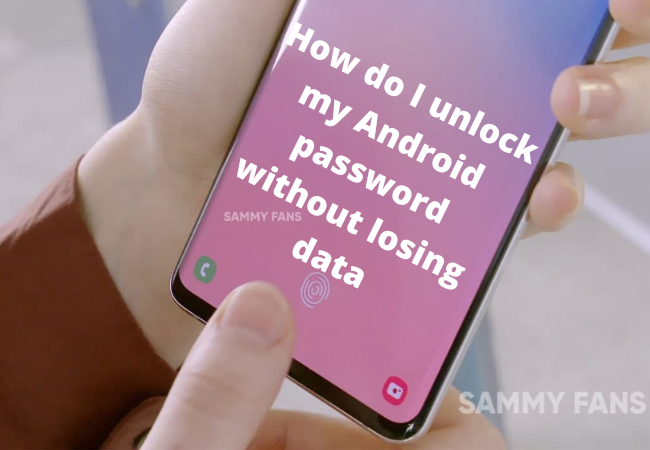
How to bypass Android lock screen without computer?
If you want to bypass the android lock screen without a PC then you need to perform a manual reset:
- Press and hold the volume up and power keys simultaneously.
- After sometimes it will display a menu on the screen and you have to search the recover mode from there.
- Now you need to search for the option that wipes out all the data from your device. Then just confirm it.
Ending Lines:
You can find a number of methods to bypass the android lock screen but in most cases, you may lose your mobile data.
But here we have to explain only those methods which can help you bypass the android lock screen without losing data.


